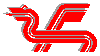Help with sea crabs.
Moderators: Haplo, Lead Developers
Help with sea crabs.
For some reason I cant get my game to work because of the failure to load Sea Crab textures and animations, I have my BSA files registered I even went into the Archive to make sure they were correct. I have only TR_data and TR_mainland enabled (not the first two maps to be specific). And ive tried to use mash to update the files but still no progress. I even went so far as to try and delete the sea crabs with the CS but not even that worked. I would love to continue playing TR.
-
arvisrend
- Lead Developer
- Posts: 1971
- Joined: Mon Oct 04, 2010 11:39 am
- Location: substitutional world
Re: Help with sea crabs.
Apparently you have tr_map1.esm and tr_map2.esm loaded. Deactivate or, better, delete them. You won't need them.
No, they are not
I do not have either of those loaded, as i stated in my first post. I even deleted both files.
Edit:Does anyone have a version that has the sea crabs effectivly taken out? Ive tried every which way possible to remove them with the CS but they just wont leave me alone. >.<
Edit:Does anyone have a version that has the sea crabs effectivly taken out? Ive tried every which way possible to remove them with the CS but they just wont leave me alone. >.<
-
arvisrend
- Lead Developer
- Posts: 1971
- Joined: Mon Oct 04, 2010 11:39 am
- Location: substitutional world
Re: No, they are not
Sometimes, having them disabled isn't enough, and you need to actually delete them (namely, this happens when you have another mod activated that depends on these maps); but now I know that you've deleted them, so this is ruled out.
Do you have some different creature mod that also includes sea crabs? It is possible that there is a conflict. Please post your whole list of loaded mods (from Morrowind.ini).
Do you have some different creature mod that also includes sea crabs? It is possible that there is a conflict. Please post your whole list of loaded mods (from Morrowind.ini).
My mods
[Archives]
Archive 0=Bloodmoon.bsa
Archive 1=Flora Glow.bsa
Archive 2=Tribunal.bsa
Archive 3=PC_Data.bsa
Archive 4=TR_Data.bsa
[Game Files]
GameFile0=Morrowind.esm
GameFile1=TR_datafix.ESP
GameFile2=TR_Data.esm
GameFile3=TR_Mainland.esm
GameFile4=Texture Fix 2.0.esm
GameFile5=Morrowind Code Patch Showcase.esp
GameFile6=Fashionable Merchants 1.0.esp
GameFile7=Creatures.esp
GameFile8=Creatures Merged Objects Fix.esp
GameFile9=Region Fixes (Solstheim).esp
GameFile10=Tribunal.esm
GameFile11=Bloodmoon.esm
GameFile12=Barabus' fireplaces 2.esp
GameFile13=Vality's Balmora Addon.esp
GameFile14=ExcellentMagicSounds.esp
GameFile15=Westly's Master Headpack X.esp
GameFile16=Vurt's Grazelands Trees.esp
GameFile17=Animated Morrowind.esp
GameFile18=New Voices.esp
GameFile19=Vurt's Ashlands Overhaul.esp
GameFile20=Sleepers, Awake!.esp
GameFile21=LeftGloves_Addon_v2.esp
GameFile22=True_Lights_And_Darkness_1.0-NoDaylight.esp
GameFile23=Better_Sounds.esp
GameFile24=Vurt's BC Tree Replacer II.esp
GameFile25=New Bodies - Mature.esp
GameFile26=Accurate Attack.esp
GameFile27=SirLuthor-Tools.esp
GameFile28=Unique Banners and Signs.esp
GameFile29=Windows Glow.esp
GameFile30=Key Replacer Trib & BM.esp
GameFile31=Dagger of Symmachus.esp
GameFile32=abotWindowsGlow.esp
GameFile33=Statue Replacer - Normal.esp
GameFile34=bones.esp
GameFile35=Shieldfx.esp
GameFile36=OR_Fang.esp
GameFile37=OR_ForkH.esp
GameFile38=Book Jackets - Morrowind.esp
GameFile39=Book Jackets - Tribunal.esp
GameFile40=Book Jackets - Bloodmoon.esp
GameFile41=Texture Fix - Bloodmoon 1.1.esm
GameFile42=Better Clothes_v1.1.esp
GameFile43=NewBlood_MwTbBm1.1.esp
GameFile44=Neo's Unique Creatures.esp
GameFile45=BetterClothesForTB.esp
GameFile46=Art Of War Museum.esp
GameFile47=correctUV Ore Replacer 1.0.esp
GameFile48=Graphic Herbalism.esp
GameFile49=Bloated Caves.esp
GameFile50=Graphic Herbalism Extra.esp
GameFile51=almalexia armor.esp
GameFile52=Windows Glow - Tribunal Eng.esp
GameFile53=Windows Glow - Bloodmoon Eng.esp
GameFile54=UAR_EbonySarano_v2.esp
GameFile55=Windows Glow - Raven Rock Eng.esp
GameFile56=WA_Signy_Signposts(!).ESP
GameFile57=New Veloth's Judgement 2.esp
GameFile58=Better Skulls.ESP
GameFile59=Particle Arrow Replacer.esp
GameFile60=UAR_Bloodworm_v2.esp
GameFile61=UAR_ChodalaBoots.esp
GameFile62=SNR_ThievesStep_Standart.esp
GameFile63=MA_snowprincetomb_v3.esp
GameFile64=Psy_IronMeshImprove_Uniques_BME.esp
GameFile65=AtmosphericSoundEffects-3.0-Tribunal.esp
GameFile66=More Better Clothes.ESP
GameFile67=guarskin_drum_replacer.esp
GameFile68=UniqueFinery.esp
GameFile69=Morrowind Patch 1.6.5 Beta (BTB Edit).esm
GameFile70=Unique Jewelry and Accessories.esp
GameFile71=Bloodthirst.ESP
GameFile72=Golden Gold.esp
GameFile73=OTR_Coast_Variety.esp
GameFile74=Poorly Placed Object Fix.esm
GameFile75=Clean MCFC_1.0.esp
GameFile76=imperial chain fix.esp
GameFile77=UF_HortRobeF001.esp
GameFile78=StirkGrass.ESP
GameFile79=PC_Data.esm
GameFile80=Cyrodiil.esm
GameFile81=BM-Fixes.esp
GameFile82=Havish.esm
GameFile83=Zob_OrdinatorStopAttack(Mw.n'Trib.).esp
GameFile84=Safe Ordinator Armour.ESP
GameFile85=Leveled List 2.esp
GameFile86=My house.ESP
Thats all of my archives and game files from morrowind.ini.
Thanks for the help btw
Archive 0=Bloodmoon.bsa
Archive 1=Flora Glow.bsa
Archive 2=Tribunal.bsa
Archive 3=PC_Data.bsa
Archive 4=TR_Data.bsa
[Game Files]
GameFile0=Morrowind.esm
GameFile1=TR_datafix.ESP
GameFile2=TR_Data.esm
GameFile3=TR_Mainland.esm
GameFile4=Texture Fix 2.0.esm
GameFile5=Morrowind Code Patch Showcase.esp
GameFile6=Fashionable Merchants 1.0.esp
GameFile7=Creatures.esp
GameFile8=Creatures Merged Objects Fix.esp
GameFile9=Region Fixes (Solstheim).esp
GameFile10=Tribunal.esm
GameFile11=Bloodmoon.esm
GameFile12=Barabus' fireplaces 2.esp
GameFile13=Vality's Balmora Addon.esp
GameFile14=ExcellentMagicSounds.esp
GameFile15=Westly's Master Headpack X.esp
GameFile16=Vurt's Grazelands Trees.esp
GameFile17=Animated Morrowind.esp
GameFile18=New Voices.esp
GameFile19=Vurt's Ashlands Overhaul.esp
GameFile20=Sleepers, Awake!.esp
GameFile21=LeftGloves_Addon_v2.esp
GameFile22=True_Lights_And_Darkness_1.0-NoDaylight.esp
GameFile23=Better_Sounds.esp
GameFile24=Vurt's BC Tree Replacer II.esp
GameFile25=New Bodies - Mature.esp
GameFile26=Accurate Attack.esp
GameFile27=SirLuthor-Tools.esp
GameFile28=Unique Banners and Signs.esp
GameFile29=Windows Glow.esp
GameFile30=Key Replacer Trib & BM.esp
GameFile31=Dagger of Symmachus.esp
GameFile32=abotWindowsGlow.esp
GameFile33=Statue Replacer - Normal.esp
GameFile34=bones.esp
GameFile35=Shieldfx.esp
GameFile36=OR_Fang.esp
GameFile37=OR_ForkH.esp
GameFile38=Book Jackets - Morrowind.esp
GameFile39=Book Jackets - Tribunal.esp
GameFile40=Book Jackets - Bloodmoon.esp
GameFile41=Texture Fix - Bloodmoon 1.1.esm
GameFile42=Better Clothes_v1.1.esp
GameFile43=NewBlood_MwTbBm1.1.esp
GameFile44=Neo's Unique Creatures.esp
GameFile45=BetterClothesForTB.esp
GameFile46=Art Of War Museum.esp
GameFile47=correctUV Ore Replacer 1.0.esp
GameFile48=Graphic Herbalism.esp
GameFile49=Bloated Caves.esp
GameFile50=Graphic Herbalism Extra.esp
GameFile51=almalexia armor.esp
GameFile52=Windows Glow - Tribunal Eng.esp
GameFile53=Windows Glow - Bloodmoon Eng.esp
GameFile54=UAR_EbonySarano_v2.esp
GameFile55=Windows Glow - Raven Rock Eng.esp
GameFile56=WA_Signy_Signposts(!).ESP
GameFile57=New Veloth's Judgement 2.esp
GameFile58=Better Skulls.ESP
GameFile59=Particle Arrow Replacer.esp
GameFile60=UAR_Bloodworm_v2.esp
GameFile61=UAR_ChodalaBoots.esp
GameFile62=SNR_ThievesStep_Standart.esp
GameFile63=MA_snowprincetomb_v3.esp
GameFile64=Psy_IronMeshImprove_Uniques_BME.esp
GameFile65=AtmosphericSoundEffects-3.0-Tribunal.esp
GameFile66=More Better Clothes.ESP
GameFile67=guarskin_drum_replacer.esp
GameFile68=UniqueFinery.esp
GameFile69=Morrowind Patch 1.6.5 Beta (BTB Edit).esm
GameFile70=Unique Jewelry and Accessories.esp
GameFile71=Bloodthirst.ESP
GameFile72=Golden Gold.esp
GameFile73=OTR_Coast_Variety.esp
GameFile74=Poorly Placed Object Fix.esm
GameFile75=Clean MCFC_1.0.esp
GameFile76=imperial chain fix.esp
GameFile77=UF_HortRobeF001.esp
GameFile78=StirkGrass.ESP
GameFile79=PC_Data.esm
GameFile80=Cyrodiil.esm
GameFile81=BM-Fixes.esp
GameFile82=Havish.esm
GameFile83=Zob_OrdinatorStopAttack(Mw.n'Trib.).esp
GameFile84=Safe Ordinator Armour.ESP
GameFile85=Leveled List 2.esp
GameFile86=My house.ESP
Thats all of my archives and game files from morrowind.ini.
Thanks for the help btw
-
arvisrend
- Lead Developer
- Posts: 1971
- Joined: Mon Oct 04, 2010 11:39 am
- Location: substitutional world
Re: No, they are not
What is TR_datafix.ESP? Why do you have "Morrowind Code Patch Showcase.esp" active? (It's just a showcase for the patch, not a part of the patch itself.) What is Creatures.esp?
The mods
The TR_Datafix.esm is a file i made trying to delete the sea crabs, and the morrowind code patch showcase is somthing i forgot to delete that showed what MCP does. aside from that its mainly graphical mods and a few other small mods that add things to the game. Creatures.esp is the the morrowind monster mod but even if it had sea crabs I dont get an error for that, as the error only occours when im in TR lands and the error says that the file TR_Sea_crab then a bunch of numbers is the file that is bad and then it crashes after telling me that the animation is missing.
PirateLord's [url=http://piratesretreat.webs.com/Creatures.htm]Creatures[/url] uses some TR-made monsters.
Maybe you haven't installed that correctly? Goto the Dropbox download link in [url=http://forums.bethsoft.com/topic/1318147-rel-creatures-xi/]this thread[/url]
BTW, as you're not using TESTool's Merged Objects (which you probably should...) you don't need "GameFile8=Creatures Merged Objects Fix.esp"
[Edit: Following your post: could you post the contents of your warnings.txt?]
Maybe you haven't installed that correctly? Goto the Dropbox download link in [url=http://forums.bethsoft.com/topic/1318147-rel-creatures-xi/]this thread[/url]
BTW, as you're not using TESTool's Merged Objects (which you probably should...) you don't need "GameFile8=Creatures Merged Objects Fix.esp"
[Edit: Following your post: could you post the contents of your warnings.txt?]
warning.txt
Here is my warning text
Not able to find Foot part in BC_shoes_common_1.
Not able to find Foot part in BC_shoes_common_2.
Model Load Error: Meshes\TR\cr\tr_seacrab.nif cannot load file in Meshes\TR\cr\tr_seacrab.nif.
Will use the default object Marker_Error.NIF.
Creature "TR_cr_sea_crab00000003" has no animation groups.
Morrowind will crash!
Not able to find Foot part in BC_shoes_common_5.
Creature "TR_cr_sea_crab00000002" has no animation groups.
Morrowind will crash!
Not able to find Foot part in BC_shoes_common_1.
Not able to find Foot part in BC_shoes_common_4.
Not able to find Foot part in BC_shoes_common_1.
Not able to find Foot part in BC_shoes_common_03.
Not able to find Foot part in BC_shoes_common_4.
Not able to find Foot part in BC_shoes_common_03.
Creature "TR_cr_sea_crab00000001" has no animation groups.
Morrowind will crash!
Actor Animation problem with "TR_cr_sea_crab00000003".
This actor has no Animation class!
I also tried using a new creature file from the link you gave me, but to no avail.
I tried removing the creatures esp but that didnt change anything.
Not able to find Foot part in BC_shoes_common_1.
Not able to find Foot part in BC_shoes_common_2.
Model Load Error: Meshes\TR\cr\tr_seacrab.nif cannot load file in Meshes\TR\cr\tr_seacrab.nif.
Will use the default object Marker_Error.NIF.
Creature "TR_cr_sea_crab00000003" has no animation groups.
Morrowind will crash!
Not able to find Foot part in BC_shoes_common_5.
Creature "TR_cr_sea_crab00000002" has no animation groups.
Morrowind will crash!
Not able to find Foot part in BC_shoes_common_1.
Not able to find Foot part in BC_shoes_common_4.
Not able to find Foot part in BC_shoes_common_1.
Not able to find Foot part in BC_shoes_common_03.
Not able to find Foot part in BC_shoes_common_4.
Not able to find Foot part in BC_shoes_common_03.
Creature "TR_cr_sea_crab00000001" has no animation groups.
Morrowind will crash!
Actor Animation problem with "TR_cr_sea_crab00000003".
This actor has no Animation class!
I also tried using a new creature file from the link you gave me, but to no avail.
I tried removing the creatures esp but that didnt change anything.
Nope :(
Sadly, no it didnt work. I tried the IRC but ill try that again and hopefully someone will be able to help.abot wrote:try this:
in Mash, go to Saves tab, right click your save, File\duplicate, confirm
right click your fresh duplicated save, remove\spawned creatures
exit Mash, start Morrowind, try loading the duplicated save
One last try if you like, Mash removers:
create a text file with this content
for each row, objectid should be separated from objectname using a tab character (e.g. "objectid "TAB"objectname"CRLF), see other files in Mopy\Data\Removers\ for example)
and save it somewhere (Morrowind folder\Mopy\Data\Removers\ suggested) as tr_sea_crab_remover.txt
Open Mash, go to Saves tab, right click your save, Remove, Edit removers, add the file, exit dialog,
right click your save, Remove, select tr_sea_crab_remover
if any reference to TR_cr_sea_crab or TR_cr_sea_crab_dis is deleted, it may help.
[EDIT]Also, unrelated with your save but never say never, if you are using MGE it is important to have Morrowind view distance (from Morrowind in game video setting) always set to max, else it may screw ai/animation, so verify this before loading a game and do not use external programs changing the view distance dynamically.
create a text file with this content
Code: Select all
"TR_cr_sea_crab" "Sea Crab"
"TR_cr_sea_crab_dis" "Diseased Sea Crab"and save it somewhere (Morrowind folder\Mopy\Data\Removers\ suggested) as tr_sea_crab_remover.txt
Open Mash, go to Saves tab, right click your save, Remove, Edit removers, add the file, exit dialog,
right click your save, Remove, select tr_sea_crab_remover
if any reference to TR_cr_sea_crab or TR_cr_sea_crab_dis is deleted, it may help.
[EDIT]Also, unrelated with your save but never say never, if you are using MGE it is important to have Morrowind view distance (from Morrowind in game video setting) always set to max, else it may screw ai/animation, so verify this before loading a game and do not use external programs changing the view distance dynamically.
abot wrote:One last try if you like, Mash removers:
create a text file with this contentfor each row, objectid should be separated from objectname using a tab character (e.g. "objectid "TAB"objectname"CRLF), see other files in Mopy\Data\Removers\ for example)Code: Select all
"TR_cr_sea_crab" "Sea Crab" "TR_cr_sea_crab_dis" "Diseased Sea Crab"
and save it somewhere (Morrowind folder\Mopy\Data\Removers\ suggested) as tr_sea_crab_remover.txt
Open Mash, go to Saves tab, right click your save, Remove, Edit removers, add the file, exit dialog,
right click your save, Remove, select tr_sea_crab_remover
if any reference to TR_cr_sea_crab or TR_cr_sea_crab_dis is deleted, it may help.
[EDIT]Also, unrelated with your save but never say never, if you are using MGE it is important to have Morrowind view distance (from Morrowind in game video setting) always set to max, else it may screw ai/animation, so verify this before loading a game and do not use external programs changing the view distance dynamically.
Tried, and sadly, failed. I think I'll just wait for a new update and try playing again. I made a showcase too but i think im going to wait on that also.
-
arvisrend
- Lead Developer
- Posts: 1971
- Joined: Mon Oct 04, 2010 11:39 am
- Location: substitutional world
This won't magically fix itself with a new update.
Are you trying to load a savegame which already has been played with the old (Telvannis, AS) versions of Tamriel Rebuilt? This is pretty hopeless; even if you manage to exorcise the seacrabs out of that save (with Enchanted Editor or whatever else), you'll get tons of bugs across the Mainland. Sacred East is not downwards compatible.
Are you trying to load a savegame which already has been played with the old (Telvannis, AS) versions of Tamriel Rebuilt? This is pretty hopeless; even if you manage to exorcise the seacrabs out of that save (with Enchanted Editor or whatever else), you'll get tons of bugs across the Mainland. Sacred East is not downwards compatible.
Only with SE
Ive only been playing with Sacred East installed. Not with the first two. Ive come to the comclusion of waiting for the next map to be released and hope my problem is solved, because now I cant even get off the mainland without problems with those sea crabs blocking my path with a CTD.
-
arvisrend
- Lead Developer
- Posts: 1971
- Joined: Mon Oct 04, 2010 11:39 am
- Location: substitutional world
As I said, this is not going to be fixed, because noone but you seems to be able to reproduce this bug.
If you want to find out what is causing the bug, try finding out which of your mods is the culprit. Chances are, it's not TR. Load the game with only the first 40 of your mods. If the bug persists, then it must be one of them; else, it's one of the remaining 44. Repeat this until you've found the mod causing the issue. If not, it's a conflict between two mods. What's that "Leveled List 2.esp" thing in your list? Some kind of merge? That might be the problem, at least if the merge includes some stuff from old TR versions.
If you want to find out what is causing the bug, try finding out which of your mods is the culprit. Chances are, it's not TR. Load the game with only the first 40 of your mods. If the bug persists, then it must be one of them; else, it's one of the remaining 44. Repeat this until you've found the mod causing the issue. If not, it's a conflict between two mods. What's that "Leveled List 2.esp" thing in your list? Some kind of merge? That might be the problem, at least if the merge includes some stuff from old TR versions.
He means backwards compatible, and it is mentioned in the ReadMe, in that it states explicitly that you must delete the old files; that SE is not compatible with previous installations.abot wrote:Uhm, maybe this should be added to the readmearvisrend wrote:Sacred East is not downwards compatible.
[EDIT]quoting
Forum Administrator & Data Files Manager
[06/19/2012 04:15AM] +Cat table stabbing is apparently a really popular sport in morrowind
[August 29, 2014 04:05PM] <+Katze> I am writing an IRC bot! :O
[August 29, 2014 04:25PM] *** Katze has quit IRC: Z-Lined
[06/19/2012 04:15AM] +Cat table stabbing is apparently a really popular sport in morrowind
[August 29, 2014 04:05PM] <+Katze> I am writing an IRC bot! :O
[August 29, 2014 04:25PM] *** Katze has quit IRC: Z-Lined
Is a updated readme ready somewhere? I can't find this explicit info in currently released TR_SE_Readme.txt inside Version 1.1 - July 7th, 2012 on PES.He means backwards compatible, and it is mentioned in the ReadMe, in that it states explicitly that you must delete the old files; that SE is not compatible with previous installations.
There's a
SACRED EAST REPLACES THE FILES FROM TELVANNIS AND ANTEDILUVIAN SECRETS. DO NOT USE FILES FROM OLD RELEASES WITH FILES FROM SACRED EAST added on top of PES mod description the day after release, but I think it still does not make clear enough that also old savegames from the TR area are discouraged.
- Attachments
-
- TR_SE_Readme.txt
- TR_SE_Readme.txt
- (12.46 KiB) Downloaded 37 times