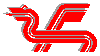Hi all,
Before the Sacred East patch 1.1 I had a save in the Firewatch mages guild, and everything worked perfectly. After I installed the 1.1 patch, I loaded the save and I got a bunch of errors, and loads of things were duplicated e.g. doors, people. Also some meshes were missing, even though the BSA is registered. I have morrowind overhaul installed. Please help!
P.S. I've uploaded some pics.
TR messed up after patch
Moderators: Haplo, Lead Developers
-
cheesybob1
- Member
- Posts: 3
- Joined: Fri Apr 27, 2012 5:19 pm
- Location: Suran
TR messed up after patch
- Attachments
-
- MGE Screenshot 003.png
- More Duplicate People
- (2.72 MiB) Downloaded 34 times
-
- MGE Screenshot 002.png
- Duplicate doors.
- (2.92 MiB) Downloaded 35 times
-
- MGE Screenshot 001.png
- Duplicate people.
- (2.86 MiB) Downloaded 34 times
-
cheesybob1
- Member
- Posts: 3
- Joined: Fri Apr 27, 2012 5:19 pm
- Location: Suran
I don't think I have 2 TRs active, I didn't install the old TR on this installation. I've uploaded my Morrowind.ini if you want to check the load order.
- Attachments
-
- Morrowind.txt
- My Load Order
- (30.61 KiB) Downloaded 79 times
Saving in a mod-added location when you're trying to update the mod isn't the best thing to do. You can clean your save game using Wrye Mash:
With Wrye Mash installed follow this procedure to clean a savegame:
Firstly, initial cleaning of your installed mods:
(1) On the Mods tab all mods should have a green checkbox.
(2) If any mods have a yellow checkbox, select them and then look for the
Save button in the bottom right. Click that and the mod file will be
updated and the error removed. The error just means that the mod was
created with an earlier version of Morrowind to the one you're using.
Saving in Mash will update this version info.
(3) If you have any mods with red checkboxes then you do not have a ESM
file needed by that mod loaded. Check the mod's readme.
Secondly, cleaning your savegames:
(4) Onto the Saves tab, select the savegame you want to fix.
(5) When the savegame is selected the list in the bottom right will be
populated with the mods currently associated with the savegame.
(6) Right click the column headers ("File" and "Num") and choose Sync to
Load List (this will change the mods associated with the savegame to
match those currently selected on the Mods tab).
(7) Click Save
(8) Right click the savegame and choose Repair All.
(8a) Optionally, right click the savegame and choose Remove > Debris Cells.
(9) The checkbox for the save should now be purple.
You should also look into how to use Mash with a [url=http://wryemusings.com/Wrye%20Mash.html#UsinganUpdatedVersionofaMod]updated mod[/url].
Finally, I noticed some things in your mod list:
You don't seem to be running Better Bodies.esp (although you may have Yacoby's pluginless version, that's used in the MGSO)
There is probably a typo in the scheduling of the Khuul caravaner Seldus Nerendus that makes him disappear for half a day. abot's "Silt Striders" mod includes a fix plugin in the Extras folder: http://planetelderscrolls.gamespy.com/View.php?view=Mods.Detail&id=9122
Area Effect Arrows: "If the Official Area Effect Arrows plugin is also being used, or another mod that uses or changes Area Effect Arrows (for example, Redesigned Vivec), load AEA-Compatibility.esp"
You seem to be using an old version of Alaisiagae's Unique Finery, the latest (3.2) is on PES
There's some other things in the [url=http://code.google.com/p/mlox/wiki/Mlox]mlox report[/url] too. But most of those are dependent on file sizes.
With Wrye Mash installed follow this procedure to clean a savegame:
Firstly, initial cleaning of your installed mods:
(1) On the Mods tab all mods should have a green checkbox.
(2) If any mods have a yellow checkbox, select them and then look for the
Save button in the bottom right. Click that and the mod file will be
updated and the error removed. The error just means that the mod was
created with an earlier version of Morrowind to the one you're using.
Saving in Mash will update this version info.
(3) If you have any mods with red checkboxes then you do not have a ESM
file needed by that mod loaded. Check the mod's readme.
Secondly, cleaning your savegames:
(4) Onto the Saves tab, select the savegame you want to fix.
(5) When the savegame is selected the list in the bottom right will be
populated with the mods currently associated with the savegame.
(6) Right click the column headers ("File" and "Num") and choose Sync to
Load List (this will change the mods associated with the savegame to
match those currently selected on the Mods tab).
(7) Click Save
(8) Right click the savegame and choose Repair All.
(8a) Optionally, right click the savegame and choose Remove > Debris Cells.
(9) The checkbox for the save should now be purple.
You should also look into how to use Mash with a [url=http://wryemusings.com/Wrye%20Mash.html#UsinganUpdatedVersionofaMod]updated mod[/url].
Finally, I noticed some things in your mod list:
You don't seem to be running Better Bodies.esp (although you may have Yacoby's pluginless version, that's used in the MGSO)
There is probably a typo in the scheduling of the Khuul caravaner Seldus Nerendus that makes him disappear for half a day. abot's "Silt Striders" mod includes a fix plugin in the Extras folder: http://planetelderscrolls.gamespy.com/View.php?view=Mods.Detail&id=9122
Area Effect Arrows: "If the Official Area Effect Arrows plugin is also being used, or another mod that uses or changes Area Effect Arrows (for example, Redesigned Vivec), load AEA-Compatibility.esp"
You seem to be using an old version of Alaisiagae's Unique Finery, the latest (3.2) is on PES
There's some other things in the [url=http://code.google.com/p/mlox/wiki/Mlox]mlox report[/url] too. But most of those are dependent on file sizes.