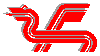Hi,
I installed Overhaul 3.0 (with better bodies, better heads, etc) and TR on a freshly installed
Morrowind GOTY edition (Steam).
The TR_Data has been registered in the Morrowind.ini manually (BSAReg reported, it had been done already).
I regenerated the distant land to see Mainland from far away
and added some mods (Abots boats, silt strider, etc).
Everything looks great as long as I stay on Vvardenfell.
But to check if the installation was OK I took a ride to Darnim.
=> Most of the NPCs there have mesh errors (Didn't check the NPCs anywhere else):
1) Some of them have no faces (a yellow Exclaimation mark instead)
2) Some of them are not seen at all (they are yellow exclaimation marks only)
---
Problem 1) is solved: There is a mod "Better faces for Tamriel Rebuilt" that fixed the problem.
Problem 2) still exists. Is it important In which order I install TR and the overhaul and additional mods?
(e.g.: Overhaul first, then TR, or vice versa). Or does
the sympton (yellow exclaimation mark) proves that my
registration of TR_Data is not correct?
Some meshes might be overwritten by the boat/silt strider mod so that it doesnt work with TR + Overhaul?
Or are there any mods that come with the Overhaul that shouldnt be active when having TR installed?
Thanks for suggestions,
Hjolldar.
Sacred East & Overhaul 3.0 compatibility?
Moderators: Haplo, Lead Developers
Re: Sacred East & Overhaul 3.0 compatibility?
Hello, Hjolldar, nice to meet you!Hjolldar wrote:Hi,
I installed Overhaul 3.0 (with better bodies, better heads, etc) and TR on a freshly installed
Morrowind GOTY edition (Steam).
The TR_Data has been registered in the Morrowind.ini manually (BSAReg reported, it had been done already).
I regenerated the distant land to see Mainland from far away
and added some mods (Abots boats, silt strider, etc).
Everything looks great as long as I stay on Vvardenfell.
But to check if the installation was OK I took a ride to Darnim.
=> Most of the NPCs there have mesh errors (Didn't check the NPCs anywhere else):
1) Some of them have no faces (a yellow Exclaimation mark instead)
2) Some of them are not seen at all (they are yellow exclaimation marks only)
---
Problem 1) is solved: There is a mod "Better faces for Tamriel Rebuilt" that fixed the problem.
Problem 2) still exists. Is it important In which order I install TR and the overhaul and additional mods?
(e.g.: Overhaul first, then TR, or vice versa). Or does
the sympton (yellow exclaimation mark) proves that my
registration of TR_Data is not correct?
Some meshes might be overwritten by the boat/silt strider mod so that it doesnt work with TR + Overhaul?
Or are there any mods that come with the Overhaul that shouldnt be active when having TR installed?
Thanks for suggestions,
Hjolldar.
Let me get right down to it. After reading your post, I would guess that it's a problem with TR_Data not being properly registered. The problem is that BSAReg isn't exactly the greatest tool around, and will a lot of times say that all the files are registered when they're not. (This usually happens after you install some .bsa files, register them, and then at a later time try to install more .bsas.)
In order to fix this problem, try going into your Morrowind installation folder and open up morrrowind.ini, then make sure that in the section labeled [Archives] that it says somewhere underneath it Archive 3=TR_Data.bsa or something similar. The archive number may be different, but for me it's 3. Anyways, hope this helps!
Not another memory
...And so my bad karma gets worse
...And so my bad karma gets worse
-
arvisrend
- Lead Developer
- Posts: 1971
- Joined: Mon Oct 04, 2010 11:39 am
- Location: substitutional world
Re: Sacred East & Overhaul 3.0 compatibility?
What exactly does Morrowind Overhaul 3.0 do? What are the zillions of mods and tools it installs, and what does it change?
Thanks for your hint.
I double-checked the BSA registration.
I was pretty sure I had done this correctly and registered the TR_Data before asking this question here.
But I found out, that the Morrowind.ini was overwritten when
changing some settings via the Overhaul Installer.
And the TR_Data registration was gone.
I added it again, and voila.. everything is fine.
Thanks a lot.
@arvisrend
The Overhaul puts 2002 Morrowind to a 2012 game with an up-to date standard of graphics, meshes and shaders, and some gameplay improvements.
I suggest you take a look at some youtube clips showing off the overhaul. That gives you an idea what Morrowind can look
like compared with the vanilla (original) version.
Cheers,
Hjolldar..
I double-checked the BSA registration.
I was pretty sure I had done this correctly and registered the TR_Data before asking this question here.
But I found out, that the Morrowind.ini was overwritten when
changing some settings via the Overhaul Installer.
And the TR_Data registration was gone.
I added it again, and voila.. everything is fine.
Thanks a lot.
@arvisrend
The Overhaul puts 2002 Morrowind to a 2012 game with an up-to date standard of graphics, meshes and shaders, and some gameplay improvements.
I suggest you take a look at some youtube clips showing off the overhaul. That gives you an idea what Morrowind can look
like compared with the vanilla (original) version.
Cheers,
Hjolldar..
Re: Sacred East & Overhaul 3.0 compatibility?
Here's the [url=http://www.ornitocopter.net/mo_wiki/index.php?title=Credits#Included_Mods_.28In_alphabetical_order.29]list[/url].arvisrend wrote:What exactly does Morrowind Overhaul 3.0 do? What are the zillions of mods and tools it installs, and what does it change?
When I test my traveling additions to TR, I use also a Morrowind install based on last overhaul.
Possible problems I've found so far are only with BTB_settings resetting some TR cell names to wilderness (anyway tes3cmd multipatch should solve this) and some of the new rocks by Taddeus if scaled big/near cave doors as the rock shape may be slightly different
Possible problems I've found so far are only with BTB_settings resetting some TR cell names to wilderness (anyway tes3cmd multipatch should solve this) and some of the new rocks by Taddeus if scaled big/near cave doors as the rock shape may be slightly different
Hjolldar
to remove the double npc you have to use Wryemash utility. I used it to repair my savegames and it worked. There is a detailed instruction for the application, try that.
The fact that some of the scaled rocks in the overhaul obstruct the path to some of the doors/objects concerns me though. Can someone tell me how can I repair that?
to remove the double npc you have to use Wryemash utility. I used it to repair my savegames and it worked. There is a detailed instruction for the application, try that.
The fact that some of the scaled rocks in the overhaul obstruct the path to some of the doors/objects concerns me though. Can someone tell me how can I repair that?