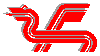the latest update not letting me play on a existing save
Moderators: Haplo, Lead Developers
-
dagon123
- Member
- Posts: 30
- Joined: Mon Nov 23, 2009 3:48 pm
- Location: In a the center of the universe
the latest update not letting me play on a existing save
hi there me again i seem to always have a problem when you guys make an update but when i installed the latest update i get this error: Expression Error Unable to find referenced object "TR_m1_FW_gateN_door" in script TR_m1_FW_gateN_bar_down. And then it exits the game any help would be nice i just hope i dont have to start another new game.
Use Wrye Mash to [url=http://wryemusings.com/Wrye%20Mash.html#UsinganUpdatedVersionofaMod]update your save game[/url].
If you have any mods with TR as a master then you'll need to wait for the author to update them, or have a look at [url=http://abitoftaste.altervista.org/morrowind/index.php?option=content&Itemid=10&task=viewpost&id=79&-Morrowind-modding-for-smarties-part-8-when-masters-change]abot's guide[/url].
If you have any mods with TR as a master then you'll need to wait for the author to update them, or have a look at [url=http://abitoftaste.altervista.org/morrowind/index.php?option=content&Itemid=10&task=viewpost&id=79&-Morrowind-modding-for-smarties-part-8-when-masters-change]abot's guide[/url].
Just double-checking but did you check out that link? By "updating your save game" I don't mean just running a Repair All on it and synchronising its load list.dagon123 wrote:i did update my savegame and it still has that problem it is a problem with the new version becasue it cant find those references and no i ahve no mods that add anything to TR.
Rather there's an "Updaters" function in Wrye Mash you can use when a mod gets updated. This will (IIRC) repoint the ModIndices and ObjectIndices stored in the save game. Lots more info here: [url=http://wryemusings.com/Wrye%20Matching.html]Wrye Notes: Doubling Explained[/url].
If you've done that and are still having problems then my apologies for saying "Here's an egg, let me tell you how to sucking it."
In that case, hopefully someone with more knowledge of what's changed in the update will come along and help.
The release covers a year's worth of updates so it's hard to tell exactly what causes trouble (though it's not immediately load-compatible without a wryeMash update for sure)
As for this particular error message, TR_m1_FW_gateN_door should still be both in _Data and placed in _Mainland.
dagon123, do you get this error only from a savegame taken in Firewatch or all saves from the previous version?
As for this particular error message, TR_m1_FW_gateN_door should still be both in _Data and placed in _Mainland.
dagon123, do you get this error only from a savegame taken in Firewatch or all saves from the previous version?
-
dagon123
- Member
- Posts: 30
- Joined: Mon Nov 23, 2009 3:48 pm
- Location: In a the center of the universe
ok this is exactly just so you guys will know see if your guys know what i did wrong but this is what i did. I downlaoded the mod deleted the mod like you guys said in the text then I added the new files the i figured that since the name of the new alpha is differnet named I couldnt use any saves that had the esp install so I want back to a old save that didnt have it. And then I went to the Wrye Mash and went to the saves tab and clicked on a save that didnt have the alpha esp in it and then I Updated the masters list on the Save and when i continued tried to play it it still didnt work it still get those errors and this save was not in Firewatch was there anything I forget to do in Wrye Mash.
The alpha itself is optional and doesn't replace the old TR_Mainland.esm - the new TR_Mainland.esm that replaces the old has the same name. You can even uncheck the alpha .esp for now. But you do still have TR_Mainland.esm checked in your load list?
(don't think it would give this error otherwise, shouldn't even find said script unless it's in data, but just to make sure...)
(don't think it would give this error otherwise, shouldn't even find said script unless it's in data, but just to make sure...)
Sorry it's been so long since I posted.
This is what I'd try.
Create a backup copy of my most recent save in case things go wrong and I need to restore it.
Create a copy of the old, existing TR_Mainland.esm; rename it "TR_Mainland_old.esm"
On Mash's Saves tab select my most recent save. In that save's master list right-click on "TR_Mainland.esm" and choose "Change To..." and select "TR_Mainland_old.esm"
As TR_Data.esm doesn't add references to the game world it shouldn't need updating.
Install new version of TR. Use Mash's Mods tab to keep the same load order.
On Mash's mods tab select "TR_Mainland.esm" (i.e. the new version), right-click and choose "Updaters..." click on "Add..." and then in that dialog select "TR_Mainland_old.esm"
Back onto the Saves tab, select my most recent save and change the entry in the master list from "TR_Mainland_old.esm" to "TR_Mainland.esm"
Delete "TR_Mainland_old.esm"
This is what I'd try.
Create a backup copy of my most recent save in case things go wrong and I need to restore it.
Create a copy of the old, existing TR_Mainland.esm; rename it "TR_Mainland_old.esm"
On Mash's Saves tab select my most recent save. In that save's master list right-click on "TR_Mainland.esm" and choose "Change To..." and select "TR_Mainland_old.esm"
As TR_Data.esm doesn't add references to the game world it shouldn't need updating.
Install new version of TR. Use Mash's Mods tab to keep the same load order.
On Mash's mods tab select "TR_Mainland.esm" (i.e. the new version), right-click and choose "Updaters..." click on "Add..." and then in that dialog select "TR_Mainland_old.esm"
Back onto the Saves tab, select my most recent save and change the entry in the master list from "TR_Mainland_old.esm" to "TR_Mainland.esm"
Delete "TR_Mainland_old.esm"