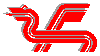Hello all,
I am trying to run Tamriel Rebuilt for the first time, but I'm having problems - the usual mesh/texture errors and yellow exclamation points.
I edited the morrowind.ini file as specified in the ReadMe, but when I've tried to do this in the past (to change Screen Shot Enable to =1) I was unsuccessful. When I open the file, the changes are still there, but if I try to take a screenshot in the game, I get the "you have to edit morrowind.ini" popup. I'm assuming I'm having the same problem now, where I've added Archive 2=TR_Data.bsa to the [Archives] section, but the change is somehow not being registered.
Any suggestions would be greatly appreciated!
(yet another) Mesh/texture errors
Moderators: Haplo, Lead Developers
Have you installed the game in Program Files?
If so you could be running up against Microsoft's folder virtualisation (changes to INI files etc. are made to a copy of the file outside of Program Files).
Have a read of this: [url=http://forums.bethsoft.com/topic/781497-vistawindows-7-problems/]Vista/Windows 7 Problems[/url] (also applies to Win8 and up), from Bethsoft.
If so you could be running up against Microsoft's folder virtualisation (changes to INI files etc. are made to a copy of the file outside of Program Files).
Have a read of this: [url=http://forums.bethsoft.com/topic/781497-vistawindows-7-problems/]Vista/Windows 7 Problems[/url] (also applies to Win8 and up), from Bethsoft.
-
kinezumi89
- Member
- Posts: 4
- Joined: Sun Apr 26, 2015 6:35 am
Thank you for your responses!
1) When I search "Morrowind" in the Start menu, two things pop up: "Morrowind" and "TES III: Morrowind." I've never known if those are different or not. I've been using the latter. According to Properties>Open File Location, this is actually located in the Games folder. I didn't even know I had a Games folder (I can't find where it's actually located). Also, the folder only contains the game itself, and no other files (such as morrowind.ini). I tried using the other instance, but I still have the same problems.
Additionally, I do have multiple copies of the entire "Morrowind" folder (I made them when installing new mods, in case there were problems) but these are in My Documents, so I'm assuming there shouldn't be an issue. (I'm of course modifying the morrowind.ini in Program Files (x86).)
2) The game is installed in Program Files (x86). I've never known how this differs from the regular Program Files. There are no "Bethesda" folders in the regular Program Files folder.
I forgot to mention that I did check the boxes in the "Data Files" menu.
Edit: Thank you for the link, I will look into that.
Edit 2: I'm not sure which version of DirectX I have (whatever Morrowind automatically installs) but I tried installing DirectX 9, to no avail.
Edit 3: Okey doke thanks to the link you provided, I've finally found the problem. Turns out there is another secret hidden morrowind.ini file which can be made visible by clicking "Compatibility files." The changes were not saved in this version; when I made the changes, everything works (both Tamriel Rebuilt and screenshots).
Thank you for your help, hopefully someone else finds this useful (so I don't feel like I've wasted everyone's time). I'm very excited to play; after hundreds and hundreds of hours of Morrowinding, I can't believe I never clicked on "Tamriel Rebuilt" on the UESP. Too bad I have finals in two weeks.
Thanks again!
1) When I search "Morrowind" in the Start menu, two things pop up: "Morrowind" and "TES III: Morrowind." I've never known if those are different or not. I've been using the latter. According to Properties>Open File Location, this is actually located in the Games folder. I didn't even know I had a Games folder (I can't find where it's actually located). Also, the folder only contains the game itself, and no other files (such as morrowind.ini). I tried using the other instance, but I still have the same problems.
Additionally, I do have multiple copies of the entire "Morrowind" folder (I made them when installing new mods, in case there were problems) but these are in My Documents, so I'm assuming there shouldn't be an issue. (I'm of course modifying the morrowind.ini in Program Files (x86).)
2) The game is installed in Program Files (x86). I've never known how this differs from the regular Program Files. There are no "Bethesda" folders in the regular Program Files folder.
I forgot to mention that I did check the boxes in the "Data Files" menu.
Edit: Thank you for the link, I will look into that.
Edit 2: I'm not sure which version of DirectX I have (whatever Morrowind automatically installs) but I tried installing DirectX 9, to no avail.
Edit 3: Okey doke thanks to the link you provided, I've finally found the problem. Turns out there is another secret hidden morrowind.ini file which can be made visible by clicking "Compatibility files." The changes were not saved in this version; when I made the changes, everything works (both Tamriel Rebuilt and screenshots).
Thank you for your help, hopefully someone else finds this useful (so I don't feel like I've wasted everyone's time). I'm very excited to play; after hundreds and hundreds of hours of Morrowinding, I can't believe I never clicked on "Tamriel Rebuilt" on the UESP. Too bad I have finals in two weeks.
Thanks again!
-
kinezumi89
- Member
- Posts: 4
- Joined: Sun Apr 26, 2015 6:35 am
Thanks for the info! I should really know more about how computers work. (I'll be starting my PhD in two weeks in mechanical engineering, and I do a lot of coding.)Dragon32 wrote:Glad you got it working
Trivia time:
On 64bit versions of Windows:
Program Files (x86) is for 32bit applications
Program Files is for 64bit applications
32bit Windows just has Program Files.
Do you know if there is a difference between "Morrowind" and "TES III: Morrowind"? I'm not sure if the latter is just the "games" folder guessing the full title and adding the icon and whatnot.
"TES III: Morrowind" is what it's called in my Windows 7 [url=http://windows.microsoft.com/en-US/windows7/products/features/games-explorer]Games Explorer[/url] window and plain old "Morrowind" in the Start Menu.kinezumi89 wrote:<snip>
Do you know if there is a difference between "Morrowind" and "TES III: Morrowind"? I'm not sure if the latter is just the "games" folder guessing the full title and adding the icon and whatnot.
Game Explorer has (where set) age ratings and recommendations as to system specs. You can also set huge icons which is kind of cool. If the game includes one, Morrowind doesn't...
Both launch the same thing.
-
kinezumi89
- Member
- Posts: 4
- Joined: Sun Apr 26, 2015 6:35 am
Ah, makes sense. Thanks again for your help! Now I just have to wait two weeks until I can actually play it :pDragon32 wrote:"TES III: Morrowind" is what it's called in my Windows 7 [url=http://windows.microsoft.com/en-US/windows7/products/features/games-explorer]Games Explorer[/url] window and plain old "Morrowind" in the Start Menu.
Game Explorer has (where set) age ratings and recommendations as to system specs. You can also set huge icons which is kind of cool. If the game includes one, Morrowind doesn't...
Both launch the same thing.