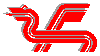I registered the bsa, I even used the BSA Registration Utility, but despite my efforts, when I run the game a long long series of errors still show up saying I'm missing sounds, textures, etc.
Is there something else I'm doing wrong?
BSA registered, still missing assets
Moderators: Haplo, Lead Developers
I am not sure if that BSA Reg utility is showing the files in proper order, but the order should be
Tribunal
Bloodmoon
TR_Data
Look in the Morrowind.ini file. There is a section call [Archives]. Under there you should see the following:
Archive 0=Tribunal.bsa
Archive 1=Bloodmoon.bsa
Archive 2=TR_Data.bsa
If they are not in that order then things get crazy. You can easily edit the ini file or try using the BSA Reg utility to get the files in this order.
Hope this helps
Tribunal
Bloodmoon
TR_Data
Look in the Morrowind.ini file. There is a section call [Archives]. Under there you should see the following:
Archive 0=Tribunal.bsa
Archive 1=Bloodmoon.bsa
Archive 2=TR_Data.bsa
If they are not in that order then things get crazy. You can easily edit the ini file or try using the BSA Reg utility to get the files in this order.
Hope this helps