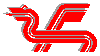Texture Updates & Feedback
Moderator: Lead Developers
Texture Updates & Feedback
Hi everyone,
I am going to be cleaning and updating the existing textures in TR_Data. This means I will be doing the following (in no particular order):
1) Downsizing textures that are too big
2) Retaining the original large-size textures in an HD folder, as an optional HD texture pack for TR
3) Tagging any old textures that need to be fixed or tweaked in a way other than resizing
4) Rearranging & renaming textures inside the TR folder for better organization
5) Eventually, editing the old textures to fix problems, such as:
--Texture colors are wonky or not right for the application
--Texture does not tile properly
--Texture UV map is messed up somehow
--Texture is too small
Right now I am working on step 4, since that inventories the textures and lets me know what textures need edits.
This thread is for ideas and updates on how this project is progressing, and also, especially, for feedback!
If anyone sees a texture as they are working, modeling, modding, or playing that they think isn't working out right, please post it here.
The next post contains the updated progress.
I am going to be cleaning and updating the existing textures in TR_Data. This means I will be doing the following (in no particular order):
1) Downsizing textures that are too big
2) Retaining the original large-size textures in an HD folder, as an optional HD texture pack for TR
3) Tagging any old textures that need to be fixed or tweaked in a way other than resizing
4) Rearranging & renaming textures inside the TR folder for better organization
5) Eventually, editing the old textures to fix problems, such as:
--Texture colors are wonky or not right for the application
--Texture does not tile properly
--Texture UV map is messed up somehow
--Texture is too small
Right now I am working on step 4, since that inventories the textures and lets me know what textures need edits.
This thread is for ideas and updates on how this project is progressing, and also, especially, for feedback!
If anyone sees a texture as they are working, modeling, modding, or playing that they think isn't working out right, please post it here.
The next post contains the updated progress.
Last edited by 10Kaziem on Sun Nov 15, 2015 3:23 pm, edited 2 times in total.
Texture Updates requested:
[spoiler]
- Tapestries & framed paintings: tweak appearance to make them fit the game better. Update painting subjects to something more morrowind-like than renaissance.
- Keep the daedric lord's helmet with red eyes whenever that is updated.
- Change necrom indoril cape to match the rest of the armor better.
[/spoiler]
Current texture update Excel spreadsheet: 11/6/15
Status:
Reorganization: complete
Renaming: complete
Texture inventorying: complete
Resizing & Alpha repairs: not started yet
Texture visual updates: not started yet
Model renaming: not started yet
[spoiler]
- Tapestries & framed paintings: tweak appearance to make them fit the game better. Update painting subjects to something more morrowind-like than renaissance.
- Keep the daedric lord's helmet with red eyes whenever that is updated.
- Change necrom indoril cape to match the rest of the armor better.
[/spoiler]
Current texture update Excel spreadsheet: 11/6/15
Status:
Reorganization: complete
Renaming: complete
Texture inventorying: complete
Resizing & Alpha repairs: not started yet
Texture visual updates: not started yet
Model renaming: not started yet
- Attachments
-
- TRTextureRename.xls
- 11/6/15 Version of the texture update excel spreadsheet
- (198 KiB) Downloaded 267 times
Last edited by 10Kaziem on Sun Nov 15, 2015 3:25 pm, edited 9 times in total.
Spoilered for post length.
[spoiler][EDIT: this is an old post; the one above this has current information.]Current stage: working on sorting textures into the right subfolders. Right now the arrangement is:
textures/tr/
a -- armors
arc -- architecture, statues, waypoints
b -- body parts, playable races
bk - books, scrolls, paper things
c -- clothing, cloth, rugs, hangings, tapestries, banners of all kinds
cr -- creatures
env -- ground, rocks, pools, etc
f -- flora, both static and container
w -- weapons
Types of things currently in the main tr folder:
Misc items (plates, keys, etc)
Misc medium size objects (wood signs, barrels, furniture, urns, etc)
Ingredients
Things I can't tell what they are yet
Everything else
I'm considering adding three more subfolders: i for ingredients, m for misc items, and s for misc static items.
Thoughts/feedback welcome.[/spoiler]
[spoiler][EDIT: this is an old post; the one above this has current information.]Current stage: working on sorting textures into the right subfolders. Right now the arrangement is:
textures/tr/
a -- armors
arc -- architecture, statues, waypoints
b -- body parts, playable races
bk - books, scrolls, paper things
c -- clothing, cloth, rugs, hangings, tapestries, banners of all kinds
cr -- creatures
env -- ground, rocks, pools, etc
f -- flora, both static and container
w -- weapons
Types of things currently in the main tr folder:
Misc items (plates, keys, etc)
Misc medium size objects (wood signs, barrels, furniture, urns, etc)
Ingredients
Things I can't tell what they are yet
Everything else
I'm considering adding three more subfolders: i for ingredients, m for misc items, and s for misc static items.
Thoughts/feedback welcome.[/spoiler]
Last edited by 10Kaziem on Sun Nov 15, 2015 3:25 pm, edited 1 time in total.
Watch out for splitting the textures up into too many sub-folders. Remember, future modelers are going to have to find these textures. I wouldn't split the flora and ingredients since most ingredients use flora textures.
Then there's the whole wood issue. Be sure all the wood textures are in the same place, for similar reasons.
Then there's the whole wood issue. Be sure all the wood textures are in the same place, for similar reasons.
This is most likely me stating the obvious, but this rearranging also means that you'll have to go through all the TR meshes and update their texture file destinations as well.
Seems like quite an ambitious undertaking!
And to second what seneca said: I'd personally find texture categories based on materials quite helpful, eg. "stone/rock", "wood/tree", "metal" instead of "architecture/environment"
Seems like quite an ambitious undertaking!
And to second what seneca said: I'd personally find texture categories based on materials quite helpful, eg. "stone/rock", "wood/tree", "metal" instead of "architecture/environment"
[Utility] TESRespec - Resource rename tool
I would've posted this in the [url=http://tamriel-rebuilt.org/old_forum/viewtopic.php?p=329130]Texture Updates & Feedback[/url] thread but I don't have the right permissions.
Anyway.
Just wanted to let 10Kaziem know / remind them about this tool from [url=http://straygenius.com/index.php?title=TESRespec]Stray Genius[/url]:
Anyway.
Just wanted to let 10Kaziem know / remind them about this tool from [url=http://straygenius.com/index.php?title=TESRespec]Stray Genius[/url]:
TESRespec
Use someone else's stuff in your mod or have modified the game files? Want to make them unique to your mod? You should if you include them in your install.
Got a bunch of textures in the "Textures" directory swamp? Want them in a subdirectory with the corresponding NIFs updated to use the new location?
This enmasse rename tool also updates NIF texture references and ESM/ESP files with the name changes or moved locations.
Thanks for feedback! Responses:
Re stone: To me, it makes more sense to sort the textures based on what they're used for; there are very few textures that are used in multiple models, where the models aren't related. Those that are should probably be in the main tr folder.
Re too many folders: Since the way I'm sorting them at the moment is to compile a list of where they are and where they're going to go, it's relatively easy to change the organization around, for instance, I can get rid of the book folder if it turns out there aren't that many of them, or I can move the banners if no one wants them in the cloth folder, etc. I could also put flora into environment or dump it back into the main tr folder. Once I have finally figured out what all the textures are (I'm almost done this, actually), I can determine how important, in terms of find-ability, the subfolders are. Also, in terms of organization, we have two options: put things in subfolders, or use prefixes like tr_c_banner_amalexia_01 or whatever when we could just do tr_banner_amalexia_01 if it were in the c folder.
Re lots of work: yes, but we have some helpful automation once I figure out where things should go and how they should be renamed.
Re wood: There are two types of wood in Morrowind. 1) cut wood, such as flooring, planks, shack walls, fencing, cut logs, etc. 2) Actual trees, dead or alive. As far as I can tell by trawling through the textures, there is no crossover.
Re stone: To me, it makes more sense to sort the textures based on what they're used for; there are very few textures that are used in multiple models, where the models aren't related. Those that are should probably be in the main tr folder.
Re too many folders: Since the way I'm sorting them at the moment is to compile a list of where they are and where they're going to go, it's relatively easy to change the organization around, for instance, I can get rid of the book folder if it turns out there aren't that many of them, or I can move the banners if no one wants them in the cloth folder, etc. I could also put flora into environment or dump it back into the main tr folder. Once I have finally figured out what all the textures are (I'm almost done this, actually), I can determine how important, in terms of find-ability, the subfolders are. Also, in terms of organization, we have two options: put things in subfolders, or use prefixes like tr_c_banner_amalexia_01 or whatever when we could just do tr_banner_amalexia_01 if it were in the c folder.
Re lots of work: yes, but we have some helpful automation once I figure out where things should go and how they should be renamed.
Re wood: There are two types of wood in Morrowind. 1) cut wood, such as flooring, planks, shack walls, fencing, cut logs, etc. 2) Actual trees, dead or alive. As far as I can tell by trawling through the textures, there is no crossover.
Spoilered for post length
[spoiler]I have finished the rough draft of the sorting. Here are some statistics:
Old version:
textures/ : 9 textures
textures/tr : 841 textures
textures/tr/a : 224 textures
textures/tr/b : 84 textures
textures/tr/c : 128 textures
textures/tr/cr : 113 textures
textures/tr/w : 143 textures
Total: 1533 textures, sorted into the main folder and 5 subfolders.
New Version (rough draft):
textures/ : 0 textures
textures/tr : 234 textures
textures/tr/a: 238 textures
textures/tr/arc: 213 textures
textures/tr/b: 83 textures
textures/tr/bk: 62 textures
textures/tr/c: 300 textures
textures/tr/cr: 118 textures
textures/tr/env: 64 textures
textures/tr/f: 78 textures
textures/tr/w: 143 textures
Total: 1533 textures, sorted into the main folder and 9 subfolders.
Thoughts:
The new version means there are not too many textures in any one folder. Too many textures makes finding things hard.
Subfolders are most effective when they contain obvious and distinct categories of objects (weapons, armor, books) that are not reused in other applications.
Therefore, I think f and env should be combined into just env, seeing as plants are environmental objects and both folders are relatively small.
I think books should stay a separate folder, as those textures never get used elsewhere, and as the project develops, more and more books with unique textures will get made.
This would leave the final arrangement as:
a: armors
arc: architectural tilesets and statues
b: playable race body parts, heads, hairs
bk: books, scrolls, notes, paper maps
c: cloth items, including clothes, tapestries, beds, and banners and flags of all materials
cr: creatures
env: environmental objects, ie, rocks, stones, flora, pond scum, the ground, etc
w: weapons
tr: (the main folder) everything else, including furniture, misc items, ingredients with distinct textures, food items, jugs, wood signs, etc
Thoughts and feedback welcome, including specific feedback on what should go in which folder.[/spoiler]
[spoiler]I have finished the rough draft of the sorting. Here are some statistics:
Old version:
textures/ : 9 textures
textures/tr : 841 textures
textures/tr/a : 224 textures
textures/tr/b : 84 textures
textures/tr/c : 128 textures
textures/tr/cr : 113 textures
textures/tr/w : 143 textures
Total: 1533 textures, sorted into the main folder and 5 subfolders.
New Version (rough draft):
textures/ : 0 textures
textures/tr : 234 textures
textures/tr/a: 238 textures
textures/tr/arc: 213 textures
textures/tr/b: 83 textures
textures/tr/bk: 62 textures
textures/tr/c: 300 textures
textures/tr/cr: 118 textures
textures/tr/env: 64 textures
textures/tr/f: 78 textures
textures/tr/w: 143 textures
Total: 1533 textures, sorted into the main folder and 9 subfolders.
Thoughts:
The new version means there are not too many textures in any one folder. Too many textures makes finding things hard.
Subfolders are most effective when they contain obvious and distinct categories of objects (weapons, armor, books) that are not reused in other applications.
Therefore, I think f and env should be combined into just env, seeing as plants are environmental objects and both folders are relatively small.
I think books should stay a separate folder, as those textures never get used elsewhere, and as the project develops, more and more books with unique textures will get made.
This would leave the final arrangement as:
a: armors
arc: architectural tilesets and statues
b: playable race body parts, heads, hairs
bk: books, scrolls, notes, paper maps
c: cloth items, including clothes, tapestries, beds, and banners and flags of all materials
cr: creatures
env: environmental objects, ie, rocks, stones, flora, pond scum, the ground, etc
w: weapons
tr: (the main folder) everything else, including furniture, misc items, ingredients with distinct textures, food items, jugs, wood signs, etc
Thoughts and feedback welcome, including specific feedback on what should go in which folder.[/spoiler]
Last edited by 10Kaziem on Sun Nov 15, 2015 3:24 pm, edited 1 time in total.
Good point. I'm not aware of any mods that use TR textures, though.
But, this really needs to be done, because it's a mess in there right now; there's duplicate textures, stock morrowind textures, textures with weird prefixes, no way to find what you're looking for, and so on.
The idea also is to do this once, establish guidelines, and then from here on out it will be nice and neat and not need another sorting.
But, this really needs to be done, because it's a mess in there right now; there's duplicate textures, stock morrowind textures, textures with weird prefixes, no way to find what you're looking for, and so on.
The idea also is to do this once, establish guidelines, and then from here on out it will be nice and neat and not need another sorting.
The 9 textures left in the textures directory are land textures - used for modeling exteriors. There was a reason I left them there - though I can not remember why.
Edit: Ok now I remember. Those 9 textures are referenced directly from the esp/esm file. Therefore, they DO have the 31 character limit. All of the other textures are referenced from within a .nif file. They do NOT have the character length limitation. Those 9 need to stay where they were.
Edit: Ok now I remember. Those 9 textures are referenced directly from the esp/esm file. Therefore, they DO have the 31 character limit. All of the other textures are referenced from within a .nif file. They do NOT have the character length limitation. Those 9 need to stay where they were.
Okay, here is the in-progress excel file of the changes to make.
Notes:
Reorganization is done. Commentary welcome.
Renaming is partially complete; I have taken care of tr/a, tr/arc, tr/b, and tr/c. Tr/cr is up next, in a few weeks when I return from vacation. I'm a bit torn in some places with renaming, so I'm especially interested in feedback on that, in particular: should things be named by their main category first, (tapestries, shoes, pants, etc) or by their variations first (red hero clothes, dres armor).
The advantage of this excel file is that it can be sorted. To do so, select the first five columns and sort by any one of the columns. To see the original arrangement of textures, sort by the first column; to see the new arrangement, by the third; to see the old names, sort by the second, and to see new names, sort by the fourth. I recommend sorting it into new folders then old names. Keep in mind that not all files need to be renamed, so the sort function will mess with those.
As I continue through this project, I'll be rechecking the reorganization and renaming to make sure it's accurate and makes sense. Since it's an excel file, whose contents will not be applied until it's complete, it's pretty easy to edit.
There are 986 textures referenced in this file, so prepare for scrolling.
Notes:
Reorganization is done. Commentary welcome.
Renaming is partially complete; I have taken care of tr/a, tr/arc, tr/b, and tr/c. Tr/cr is up next, in a few weeks when I return from vacation. I'm a bit torn in some places with renaming, so I'm especially interested in feedback on that, in particular: should things be named by their main category first, (tapestries, shoes, pants, etc) or by their variations first (red hero clothes, dres armor).
The advantage of this excel file is that it can be sorted. To do so, select the first five columns and sort by any one of the columns. To see the original arrangement of textures, sort by the first column; to see the new arrangement, by the third; to see the old names, sort by the second, and to see new names, sort by the fourth. I recommend sorting it into new folders then old names. Keep in mind that not all files need to be renamed, so the sort function will mess with those.
As I continue through this project, I'll be rechecking the reorganization and renaming to make sure it's accurate and makes sense. Since it's an excel file, whose contents will not be applied until it's complete, it's pretty easy to edit.
There are 986 textures referenced in this file, so prepare for scrolling.
Okay: issues I'm running into.
I am running through the armor textures right now to see which ones need some work and which ones are okay. I'm running into a lot of textures that seem to be duplicates of either vanilla morrowind textures or of different textures in the folder.
So I'm looking for some information on what armor sets have been made, what armor sets are actually in use, and why we seem to have so many of the exact same things. Specifically, the bonemold and the daedric stuff.
I've attached the latest file, which includes fixing commentary and renaming for the entire tr/a/ folder.
I am running through the armor textures right now to see which ones need some work and which ones are okay. I'm running into a lot of textures that seem to be duplicates of either vanilla morrowind textures or of different textures in the folder.
So I'm looking for some information on what armor sets have been made, what armor sets are actually in use, and why we seem to have so many of the exact same things. Specifically, the bonemold and the daedric stuff.
I've attached the latest file, which includes fixing commentary and renaming for the entire tr/a/ folder.
Maybe this program will help. I created this awhile ago to look at the textures each nif file was using.
TR_nif_textures
This program is used to scan .nif files to determine what textures it is using. The program will scan through the selected directory and all of its sub-directories.The output is a tab-delimited text file, which will be located in the selected directory. It will contain directory names, nif filenames, and all the texture names used in the nif file.
TR_nif_textures
This program is used to scan .nif files to determine what textures it is using. The program will scan through the selected directory and all of its sub-directories.The output is a tab-delimited text file, which will be located in the selected directory. It will contain directory names, nif filenames, and all the texture names used in the nif file.
- Attachments
-
- TR_nif_textures.7z
- (10.26 KiB) Downloaded 261 times
Here are some answers to your questions. If others know anything else, please add your comments.
red_hero = Redoran Armor, not sure why hero was put in there. Typically worn by TR_red_guard_strong NPCs.
hh/mh have no meaning regarding the models
tx_guar_tarpmap = is a map of the Narsis area on a guar skin. (Probably should be difficult to read).
db_fern02 –> TR_f_furn02_db = just a fern
tr_w_morgenst01_vr = Used in TR's iron moringstar weapon
tr_w_morgenst02_vr
Not sure what pb stands for. Probably the designers initials.
red_hero = Redoran Armor, not sure why hero was put in there. Typically worn by TR_red_guard_strong NPCs.
hh/mh have no meaning regarding the models
tx_guar_tarpmap = is a map of the Narsis area on a guar skin. (Probably should be difficult to read).
db_fern02 –> TR_f_furn02_db = just a fern
tr_w_morgenst01_vr = Used in TR's iron moringstar weapon
tr_w_morgenst02_vr
Not sure what pb stands for. Probably the designers initials.
Updated with your additions, Seneca37. Also, did all the subfolders. Only the tr/ main folder is left to rename things. Only 250 textures to goooooo!
Next step: rename things in tr main folder.
Next next step: go through the textures with a fine-tooth comb, figure out where they're used, and which of these are actually used in game, what need edits, what kinds, etc
EDIT: actually got some time this morning. Renaming complete! Next up is searching for texture issues.
Next step: rename things in tr main folder.
Next next step: go through the textures with a fine-tooth comb, figure out where they're used, and which of these are actually used in game, what need edits, what kinds, etc
EDIT: actually got some time this morning. Renaming complete! Next up is searching for texture issues.
A few miscellaneous musings on TR_Data:
-- We have quite the collection of miscellaneous textures. Future modelers have, with our textures and Morrowind's native textures, quite a range of basic textures (wood, metals, etc). This is good.
-- Anything that can reasonably use vanilla textures should do so, I think. This way the textures automatically get upgraded when the end user installs a texture pack, and also, less space for us to take up.
-- I don't want to try mass-renaming models right now; the models seem to be decent as is, aside from a few that might need renaming. Especially if we merge data with the other big landscape mods.
--Once I go through and check every texture (which I will be doing! All 1500 of them things...) and make annotations as to what improvements need to eventually be done to them, then, this renaming and reorganization thing will be ready to implement into TR_Data. At the point where I have made annotations is the point where I'm sure every texture is in the right place with the right name and everything that's a duplicate is set to be deleted.
--If a TR_Data merger/update is coming up soon, let me know and I can shovel some extra coal into this train. Otherwise, I anticipate getting all the sorting and annotations done will be done no later than the new year. Probably sooner, but Real Life has a way of getting in the way...
-- We have quite the collection of miscellaneous textures. Future modelers have, with our textures and Morrowind's native textures, quite a range of basic textures (wood, metals, etc). This is good.
-- Anything that can reasonably use vanilla textures should do so, I think. This way the textures automatically get upgraded when the end user installs a texture pack, and also, less space for us to take up.
-- I don't want to try mass-renaming models right now; the models seem to be decent as is, aside from a few that might need renaming. Especially if we merge data with the other big landscape mods.
--Once I go through and check every texture (which I will be doing! All 1500 of them things...) and make annotations as to what improvements need to eventually be done to them, then, this renaming and reorganization thing will be ready to implement into TR_Data. At the point where I have made annotations is the point where I'm sure every texture is in the right place with the right name and everything that's a duplicate is set to be deleted.
--If a TR_Data merger/update is coming up soon, let me know and I can shovel some extra coal into this train. Otherwise, I anticipate getting all the sorting and annotations done will be done no later than the new year. Probably sooner, but Real Life has a way of getting in the way...
Would you, by chance, be prepared to save general material textures for metals and woods and maybe fabrics as png-files in an additional library?-- We have quite the collection of miscellaneous textures. Future modelers have, with our textures and Morrowind's native textures, quite a range of basic textures (wood, metals, etc). This is good.
I even thought about collecting samples of differently colored cloth from pieces of clothing and see if there are pigments that could be considered imperial or dunmeri or nordic. Also identify fabric types like silk, linen, velvet and others and their usage.
I thought now that you are already going through those textures piece by piece, you could export some of them as pngs, just at the side. Those pngs would be primarily to have a visual reference, if you make your own texture.10Kaziem wrote:Do you mean a stock material database? For modelers to use? They're pretty accessible already in then TR_Data file.
That's something I have had in my mind for some time, just collecting general, representative materials that you can look at, when you create something made of metal, wood, w/e, so these things feature the same tint everywhere, for example.
Anyway, I hope my request didn't come off too impudent. This is just a hobby-horse thing of mine. I would have looked through all those textures myself at some point in more or less distant future.
Well, the thing is, the textures are already available for a modeler or texturer to look at. When I'm making textures, I always use some pre-existing textures are references to make sure it fits the feel of the game. Anyone who wants to see the textures can use the dds plugin to open them, since they have to pack their textures into dds format to make them work for Morrowind.
If you're thinking of texture examples for a design document, such as the master plan documents where we lay out what each house is like, I can export some textures for image examples there when those documents are in progress.
If you're thinking of use outside tamriel rebuilt/project tamriel, I would hesitate to put these textures out there, for copyright reasons and also because the mechanics of making textures has changed for more recent games.
It's not that I think your idea is bad, or even that it would be particularly hard to do. It's just that (if I'm understanding it correctly) it seems superfluous. The textures are already freely available for people to see if they want examples.
DDS Utilities:
https://developer.nvidia.com/nvidia-tex ... -photoshop
https://developer.nvidia.com/legacy-texture-tools
If you're thinking of texture examples for a design document, such as the master plan documents where we lay out what each house is like, I can export some textures for image examples there when those documents are in progress.
If you're thinking of use outside tamriel rebuilt/project tamriel, I would hesitate to put these textures out there, for copyright reasons and also because the mechanics of making textures has changed for more recent games.
It's not that I think your idea is bad, or even that it would be particularly hard to do. It's just that (if I'm understanding it correctly) it seems superfluous. The textures are already freely available for people to see if they want examples.
DDS Utilities:
https://developer.nvidia.com/nvidia-tex ... -photoshop
https://developer.nvidia.com/legacy-texture-tools
I was just thinking about pngs for a gallery. Not for external use and not necessarily for a design document, either, although the latter would be possible. A pure convenience thing to share with other modders.
Of course, people can unpack the bsa themselves and open individual textures in gimp or photoshop, but that is certainly not convenient and nothing I would ask the other modders at PT to do, searching through 1500 dds-files, as you say yourself.
Anyway, I'll do it myself eventually. I only thought now that we are in direct contact and working towards a common goal of some sort and you were already going to look through them... You know.
Of course, people can unpack the bsa themselves and open individual textures in gimp or photoshop, but that is certainly not convenient and nothing I would ask the other modders at PT to do, searching through 1500 dds-files, as you say yourself.
Anyway, I'll do it myself eventually. I only thought now that we are in direct contact and working towards a common goal of some sort and you were already going to look through them... You know.
Agreed, though naturally the emphasis should go on 'reasonably'. (The main offenders that come to mind are TR's old creatures, but without looking too closely I also think more recent modellers like Ashtaar sometimes use existing textures where a new one would work better).10Kaziem wrote:-- Anything that can reasonably use vanilla textures should do so, I think. This way the textures automatically get upgraded when the end user installs a texture pack, and also, less space for us to take up.
I agree that this doesn't need to be done in a hurry, but I do feel our naming conventions are rather inconsistent in places and could be improved later down the line; a lot of newer models don't seem to follow the old conventions while some older ones might need their IDs updated. Some IDs may also not be quite as intuitive as they could be.10Kaziem wrote:-- I don't want to try mass-renaming models right now; the models seem to be decent as is, aside from a few that might need renaming. Especially if we merge data with the other big landscape mods.
-
Ironed Maidens
- Developer
- Posts: 415
- Joined: Sat Feb 23, 2008 7:03 pm
Chugging along on updates. I am examining each texture one by one in Photoshop to see what improvements or edits need to be made. As I do this, I'm seeing if anything needs to be renamed.
Current progress on this stage: about 50%
For those wondering how this will be updated in relation to the next maintenance release, I plan to have all the renaming and moving done. Hopefully, I will also be able to do the basic level of texture repairs (mainly resizing and fixing alpha issues) done.
Real texture editing will come later.
Current progress on this stage: about 50%
For those wondering how this will be updated in relation to the next maintenance release, I plan to have all the renaming and moving done. Hopefully, I will also be able to do the basic level of texture repairs (mainly resizing and fixing alpha issues) done.
Real texture editing will come later.
-
Ironed Maidens
- Developer
- Posts: 415
- Joined: Sat Feb 23, 2008 7:03 pm
Well, I have a few problems with most of the tapestries and basically all of the framed paintings we currently have. The tapestries do not adhere to the vanilla concept of looking woven. This effect was achieved by hand-drawing the texture for the tapestry and then hand-drawing grey/black lines over the texture for the desired woven effect.
As a result, a lot of the tapestries look like silk screenings (a technology that shouldn't even exist on Nirn) rather than being woven, and when paired next to vanilla tapestries, they look very moddy. In the same vein, the colors of a lot of the tapestries are much too bright as well, and clash harshly with most of the interior colors that are based off of vanilla Morrowind's more gloomy atmosphere.
There is also a tapestry that is the map from Arena. That's bad...like, really bad.
For the paintings; really the color schemes need to be worked on for a lot of them. The frames themselves also look too solid of a golden texture, and perhaps same darker yellow highlights would make them more pleasing to the eye. The actual images depicted in the paintings aren't too bad, but there are some that stand out as being TOO Renaissance-y, and overall they could all be tweaked with the aforementioned 'hand painted' idea to give the canvas some actual texture, as right now the paintings all look very just 'photoshopped' into the frames.
As a result, a lot of the tapestries look like silk screenings (a technology that shouldn't even exist on Nirn) rather than being woven, and when paired next to vanilla tapestries, they look very moddy. In the same vein, the colors of a lot of the tapestries are much too bright as well, and clash harshly with most of the interior colors that are based off of vanilla Morrowind's more gloomy atmosphere.
There is also a tapestry that is the map from Arena. That's bad...like, really bad.
For the paintings; really the color schemes need to be worked on for a lot of them. The frames themselves also look too solid of a golden texture, and perhaps same darker yellow highlights would make them more pleasing to the eye. The actual images depicted in the paintings aren't too bad, but there are some that stand out as being TOO Renaissance-y, and overall they could all be tweaked with the aforementioned 'hand painted' idea to give the canvas some actual texture, as right now the paintings all look very just 'photoshopped' into the frames.
Okay I have a couple of suggestions:
For the Daedric Lords helmet, keep the red eyes when you go to edit the textures. They give the helmet a rather distinguished look.
And for the Necrom Indoril cuirass with the cape, I think the texture for the cape should be changed so it matches the actual armor version's skirt.
For the Daedric Lords helmet, keep the red eyes when you go to edit the textures. They give the helmet a rather distinguished look.
And for the Necrom Indoril cuirass with the cape, I think the texture for the cape should be changed so it matches the actual armor version's skirt.
Okay, this version is ostensibly done with texture organization and renaming, but the weapons section could use a double-check and generally if anyone wants to see if there are errors, that's cool too.
Also, as a general note, if anyone sees textures that need an update in game or has opinions on updating things in TR_Data, post them here!
EDIT: Updated this post with the very latest one spreadsheet. I consider the texture renaming done now and ready to be implemented, though undoubtedly there's other things that could be done.
Yay!
Also, as a general note, if anyone sees textures that need an update in game or has opinions on updating things in TR_Data, post them here!
EDIT: Updated this post with the very latest one spreadsheet. I consider the texture renaming done now and ready to be implemented, though undoubtedly there's other things that could be done.
Yay!
- Attachments
-
- TRTextureRename.xls
- 11/6/15 version, ready to go in TR_Data
- (198 KiB) Downloaded 276 times