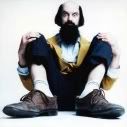Hammerfell textures
Moderators: Haplo, Lead Developers
Hammerfell textures
If we want to succesfully create mesh sets for Hammerfell we need some sort of unified texture library for it. Brass, gold, bricks, ornaments. You name it. If everybody will be using his own version of the texture we will end up even in a bigger mess MW OoT was. And obviously I do not want this to happen.
So I suggest we gather a pack of textures which will be the only ones modellers will use for a certain set of meshes.
Please post texture samples here. First post will be edited to include links to those sets.
And remember: the higher the res - the better.
So I suggest we gather a pack of textures which will be the only ones modellers will use for a certain set of meshes.
Please post texture samples here. First post will be edited to include links to those sets.
And remember: the higher the res - the better.
I need to check the legality of using them, but nearly all the texture maps that come with MAX should be in. ALOT of them are excellent for architecture, misc stuff like pottery and the like. Far too many to post, but I'll find some of the best examples.
We will be able to continually add to the texture library right? When making new meshes, brand new textures are a neccessity, and we can't be limited to a preset bunch or meshes will look very bland and samey.
Don't forget that all textures need their versions for the advanced mapping. For the most part, the regular texture can be used for most mappings except for normal, but really should be tweaked for each individual mesh. At least these are what we know OB uses:
Diffuse
Specular
Normal map(may need to be either from the normalmap filter in photoshop, or made in max with a special high res mesh)
Bump
Displacement/Parallax
Others that are very likely compatible:
Specular color
Glossiness
self-illumination
opacity
reflection
refraction
From TES shader used in MW
dark
detail
glow
partical color
partical opacity
Far less likely from other shaders or not commonly used
diffuse level
anisotropy
orientation
filter color
diffuse roughness
metalness
refraction filter
translucent color
We will be able to continually add to the texture library right? When making new meshes, brand new textures are a neccessity, and we can't be limited to a preset bunch or meshes will look very bland and samey.
Don't forget that all textures need their versions for the advanced mapping. For the most part, the regular texture can be used for most mappings except for normal, but really should be tweaked for each individual mesh. At least these are what we know OB uses:
Diffuse
Specular
Normal map(may need to be either from the normalmap filter in photoshop, or made in max with a special high res mesh)
Bump
Displacement/Parallax
Others that are very likely compatible:
Specular color
Glossiness
self-illumination
opacity
reflection
refraction
From TES shader used in MW
dark
detail
glow
partical color
partical opacity
Far less likely from other shaders or not commonly used
diffuse level
anisotropy
orientation
filter color
diffuse roughness
metalness
refraction filter
translucent color
Last edited by Eraser on Tue Dec 20, 2005 6:26 pm, edited 1 time in total.
We have at least a few month to form a library which will fulfil most if not all needs. So yes and no.Eraser wrote:We will be able to continually add to the texture library right? When making new meshes, brand new textures are a neccessity, and we can't be limited to a preset bunch or meshes will look very bland and samey.
[img]http://img430.imageshack.us/img430/3336/oblivionforum5tb.jpg[/img]
Your friendly slavedriver.
Your friendly slavedriver.
Here are 20 sand and fine rock textures I got from www.mayang.com/textures/. They're about 20mb and not tiled, but can be made such. Since one cannot download more than 20 textures per day from mayang, gathering good ones from there will take time since there's over 3000 of them.
- Attachments
-
- sandtex.jpg
- (143.87 KiB) Downloaded 134 times
-
sirwootalot123
- Developer
- Posts: 70
- Joined: Sun Feb 08, 2004 11:08 pm
- Location: Saint Paul, Minnesota, USA
- Contact:
[img]http://www.3dtotal.com/services/cds_new/v13/tut_fonseca01.jpg[/img]
I just about died when I saw this. we HAVE to have that pack!
I just about died when I saw this. we HAVE to have that pack!
"Crashing the game is an innovative way of alerting the player that they've finished the quest, but I'm not sure that's the kind of innovation we're looking for." - Sload
-
Treeman300
- Member
- Posts: 35
- Joined: Mon Dec 20, 2004 8:21 pm
- Location: New York
- Thrignar Fraxix
- Developer Emeritus
- Posts: 10644
- Joined: Mon Dec 06, 2004 10:30 pm
- Location: Silnim
- Contact:
holy crap! I thought that was a photo!!!
Reviewing Administrator
Morrowind Reviews: 1640
Completed MW Interiors: 29
The just man frowns, but never sneers. We can understand anger, but not malevolence - Victor Hugo, Les Miserables
The abuse of greatness is when it disjoins remorse from power - Brutus, Julius Caesar
Fun is bad - Haplo
Morrowind Reviews: 1640
Completed MW Interiors: 29
The just man frowns, but never sneers. We can understand anger, but not malevolence - Victor Hugo, Les Miserables
The abuse of greatness is when it disjoins remorse from power - Brutus, Julius Caesar
Fun is bad - Haplo
-
horodnicdragos
- Member
- Posts: 214
- Joined: Sun Oct 09, 2005 7:31 am
- Location: Romania
- Contact:
- The_Warder
- Developer
- Posts: 97
- Joined: Sat Jan 01, 2005 2:57 am
- Location: Arizona
- Contact:
this will have to be added. Once I saw it I thought about getting it for myself. look at the architechture!!http://www.3dtotal.com/services/cds_new/v12.asp As a reference, this is something like we're looking for. I think that especially Italy and Egypt maps on that site would apply very well to what Hammerfell is.
Zephyr great find!
also how big will the new textures have to be?
and will gimp do a lot of the things to the textures that eraser talked about?
"quiet Professionals"= "walk softly but carries a big stick"
http://www.elysiun.com/forum/
suk it up you be ight!!
http://www.elysiun.com/forum/
suk it up you be ight!!
-
RowanTiernan
- Developer
- Posts: 0
- Joined: Wed Dec 07, 2005 1:04 am
- Location: Westhampton Beach, Ny, USA
hey everybody, while i was helping Warder with the Argonian club, i was able to find some great textures, so i thought why not find some for hammerfell
First- an entire scale of Bronzes
http://www.acssigns.com/images/interior-ada/cast%20bronze.jpg
Some Gold tags that could be used for the texture and shine of gold.
http://www.limitededitionrs.com/Adornments/Charms%20Gold%20Tag.jpg
Here's a site with various types of middle eastern and Egyptian talismans, and assorted jewelry, for anyone interested.
http://www.ka-gold-jewelry.com/p-products/inlaid-merkaba-big-gold.php
Heres a great site filled with various hard wood textures,that may come into use when constructing funiture, chests ect. In the past , hard woods were often used in the middle east, and were a rather expensive comodity.
[url=http://images.google.com/imgres?imgurl=http://tropicalhardwoods.com/htm/tropical_hardwoods/hardwood_images/mahogony.jpg&imgrefurl=http://tropicalhardwoods.com/htm/tropical_hardwoods/mahogany.htm&h=279&w=539&sz=34&tbnid=QA54SRQvtV0J:&tbnh=67&tbnw=130&hl=en&start=2&prev=/images%3Fq%3DMahogany%26svnum%3D10%26hl%3Den%26lr%3D%26client%3Dfirefox-a%26rls%3Dorg.mozilla:en-US:official_s]BIG OL' LINK CUT DOWN TO SIZE © 2005 Vernon and Pals[/url]
I guess ill get some more later, but just give me some feed back and tell me if thats wat ur lookin for.
~Rowan
First- an entire scale of Bronzes
http://www.acssigns.com/images/interior-ada/cast%20bronze.jpg
Some Gold tags that could be used for the texture and shine of gold.
http://www.limitededitionrs.com/Adornments/Charms%20Gold%20Tag.jpg
Here's a site with various types of middle eastern and Egyptian talismans, and assorted jewelry, for anyone interested.
http://www.ka-gold-jewelry.com/p-products/inlaid-merkaba-big-gold.php
Heres a great site filled with various hard wood textures,that may come into use when constructing funiture, chests ect. In the past , hard woods were often used in the middle east, and were a rather expensive comodity.
[url=http://images.google.com/imgres?imgurl=http://tropicalhardwoods.com/htm/tropical_hardwoods/hardwood_images/mahogony.jpg&imgrefurl=http://tropicalhardwoods.com/htm/tropical_hardwoods/mahogany.htm&h=279&w=539&sz=34&tbnid=QA54SRQvtV0J:&tbnh=67&tbnw=130&hl=en&start=2&prev=/images%3Fq%3DMahogany%26svnum%3D10%26hl%3Den%26lr%3D%26client%3Dfirefox-a%26rls%3Dorg.mozilla:en-US:official_s]BIG OL' LINK CUT DOWN TO SIZE © 2005 Vernon and Pals[/url]
I guess ill get some more later, but just give me some feed back and tell me if thats wat ur lookin for.
~Rowan
This isn't an addition as such, but I made it as an example of what I think we need as a minimum for each texture. Others may have different ideas about this, but if Eraser confirmed my thoughts on this, that would be helpful. :)
Let's say I wanted to make a texture for tiling a fancy pillar.
So I made a very basic bump map to base the tiles on:
BUMP MAP:
[img]http://img215.imageshack.us/img215/2451/bluecarpentertilesbump4cm.jpg[/img]
Then I coloured it in:
DIFFUSE MAP:
[img]http://img215.imageshack.us/img215/4192/bluecarpentertilesdiffuse6pi.jpg[/img]
Having done this, I could quite easily make a specular map by filtering out much of the colour, thus letting the basic character of the texture show through.
SPECULAR MAP:
[img]http://img215.imageshack.us/img215/1237/bluecarpentertilesspec9ju.jpg[/img]
So here is a pillar (other textures already applied) with firstly a bump map:
[img]http://img215.imageshack.us/img215/5944/pillarbump7gs.png[/img]
Then the diffuse map:
[img]http://img215.imageshack.us/img215/5655/pillardiff3eb.png[/img]
And finally the specular map, which cannot be seen at all well unless you are rotating the pillar (or moving past it in-game):
[img]http://img215.imageshack.us/img215/7509/pillarspec9fz.png[/img]
Our models will pale in comparison to Bethesda's unless we apply all of these techniques to our textures. I'll try to find the time to add more examples.
Let's say I wanted to make a texture for tiling a fancy pillar.
So I made a very basic bump map to base the tiles on:
BUMP MAP:
[img]http://img215.imageshack.us/img215/2451/bluecarpentertilesbump4cm.jpg[/img]
Then I coloured it in:
DIFFUSE MAP:
[img]http://img215.imageshack.us/img215/4192/bluecarpentertilesdiffuse6pi.jpg[/img]
Having done this, I could quite easily make a specular map by filtering out much of the colour, thus letting the basic character of the texture show through.
SPECULAR MAP:
[img]http://img215.imageshack.us/img215/1237/bluecarpentertilesspec9ju.jpg[/img]
So here is a pillar (other textures already applied) with firstly a bump map:
[img]http://img215.imageshack.us/img215/5944/pillarbump7gs.png[/img]
Then the diffuse map:
[img]http://img215.imageshack.us/img215/5655/pillardiff3eb.png[/img]
And finally the specular map, which cannot be seen at all well unless you are rotating the pillar (or moving past it in-game):
[img]http://img215.imageshack.us/img215/7509/pillarspec9fz.png[/img]
Our models will pale in comparison to Bethesda's unless we apply all of these techniques to our textures. I'll try to find the time to add more examples.
Wow, that looks pretty freakin good. Is the diffuse map just the color, then? Also I'm not clear on what the specular map does. Can you explain?
NEW MEMBERS: I'm not with TR anymore, so please stop PMing me. Just post your sample work in the showcase.
[url=http://www.realmsofrenth.com][img]http://img249.imageshack.us/img249/3020/banner3er0.jpg[/img][/url]
[url=http://www.realmsofrenth.com][img]http://img249.imageshack.us/img249/3020/banner3er0.jpg[/img][/url]
-
El Scumbago
- Developer Emeritus
- Posts: 1742
- Joined: Sat Apr 09, 2005 4:01 pm
- Location: Athens, Greece
I know nothing of that stuff but instead I googled for islamic decorative patterns and I gathered 22 samples of various shapes and colors (and resolutions, but I guess it's not a problem if one applies the same thing 4 times in a single tile). Here it is:
- Attachments
-
- HF Patterns.zip
- (1.07 MiB) Downloaded 285 times
Nice collection Scumbago!
I'd have to say the ones I like more than most others are 6, 8, 11, 13, 15, 18, 21, since they're not too garish or flowery... but thats just my personal taste .
.
These will also provide excellent reference and inspiration for texturers creating their own Hammerfell patterns, which I'd probabaly prefer over using anything borrowed from the real world.
I'd have to say the ones I like more than most others are 6, 8, 11, 13, 15, 18, 21, since they're not too garish or flowery... but thats just my personal taste
These will also provide excellent reference and inspiration for texturers creating their own Hammerfell patterns, which I'd probabaly prefer over using anything borrowed from the real world.
P.S. Please don't make handbags, wallets, belts or shoes out of Orix [img]http://img223.imageshack.us/img223/3826/orixmj4.png[/img]
- viKING
- Developer
- Posts: 379
- Joined: Sun Dec 19, 2004 1:28 am
- Location: straight from the OC, baby
- Contact:
might help: http://www.tamriel-rebuilt.org/old_forum/viewtopic.php?t=11180
some textures which might come handy:
http://www.mayang.com/textures/perl/preview.pl?category=Manmade/Pottery%20and%20Ceramic&image=shiny_ceramic_detail_9103295.JPG
http://www.mayang.com/textures/perl/preview.pl?category=Manmade/Pottery%20and%20Ceramic&image=ceramic_P2260557.JPG
http://www.mayang.com/textures/perl/preview.pl?category=Manmade/Glass&image=tiled_glass_window_1262660.JPG
http://www.mayang.com/textures/perl/preview.pl?category=Manmade/Paper&image=crumpled_paper_273118.JPG
http://www.mayang.com/textures/perl/preview.pl?category=Manmade/Paper&image=wallpaper_9271521.JPG
http://www.mayang.com/textures/perl/preview.pl?category=Manmade/Plastics%20and%20Related&image=fake_green_leather_9271258.JPG
http://www.mayang.com/textures/perl/preview.pl?category=Manmade/Plastics%20and%20Related&image=stippled_plastic_9103294.JPG
http://www.mayang.com/textures/perl/preview.pl?category=Manmade/Plastics%20and%20Related&image=plastic_fake_stone_tile_7060231.JPG
http://www.mayang.com/textures/perl/preview.pl?category=Manmade/Food&image=chiabatta_bread_1011137.JPG
http://www.mayang.com/textures/perl/preview.pl?category=Fabric/Fine%20Fabric%20Textures&image=sandy_moroccan_rug_220522.JPG
http://www.mayang.com/textures/perl/preview.pl?category=Fabric/Fine%20Fabric%20Textures&image=lined_orange_material_280817.JPG
http://www.mayang.com/textures/perl/preview.pl?category=Fabric/Fine%20Fabric%20Textures&image=thin_sweater_material_170813.JPG
http://www.mayang.com/textures/perl/preview.pl?category=Fabric/Fine%20Fabric%20Textures&image=shirt_material_2020099.JPG
http://www.mayang.com/textures/perl/preview.pl?category=Fabric/Fine%20Fabric%20Textures&image=fine_fabric_2020095.JPG
http://www.mayang.com/textures/perl/preview.pl?category=Architectural/Walls&image=wall_190150.JPG
http://www.mayang.com/textures/perl/preview.pl?category=Architectural/Walls&image=wall_220527.JPG
http://www.mayang.com/textures/perl/preview.pl?category=Architectural/Walls&image=wall_150312.JPG
http://www.mayang.com/textures/perl/preview.pl?category=Architectural/Tiles&image=ornate_tiles_8240038.JPG
http://www.mayang.com/textures/perl/preview.pl?category=Architectural/Tiles&image=tiles_8240041.JPG
http://www.mayang.com/textures/perl/preview.pl?category=Architectural/Tiles&image=stone_7040184.JPG
http://www.mayang.com/textures/perl/preview.pl?category=Architectural/Tiles&image=circular_tiles_6280660.JPG
http://www.mayang.com/textures/perl/preview.pl?category=Metal/Patterned%20Metal&image=brushed_gold_050549.JPG
http://www.mayang.com/textures/perl/preview.pl?category=Metal/Patterned%20Metal&image=metal_design_8240015.JPG
http://www.mayang.com/textures/perl/preview.pl?category=Metal/Patterned%20Metal&image=chain_mail_1010962.JPG
http://www.mayang.com/textures/perl/preview.pl?category=Metal/Patterned%20Metal&image=old_metal_1010970.JPG
http://www.mayang.com/textures/perl/preview.pl?category=Metal/Patterned%20Metal&image=gold_1010956.JPG
http://www.mayang.com/textures/perl/preview.pl?category=Metal/Metal%20Objects&image=shield_090975.JPG
http://www.mayang.com/textures/perl/preview.pl?category=Nature/Fur%20and%20Skin&image=rabbit_fur_texture_9291374.JPG
http://www.mayang.com/textures/perl/preview.pl?category=Nature/Fur%20and%20Skin&image=furry_toy_071303.JPG
http://www.mayang.com/textures/perl/preview.pl?category=Nature/Mud&image=parched_cracked_mud_rainspots_2260562.JPG
http://www.mayang.com/textures/perl/preview.pl?category=Nature/Sand&image=sahara_sand_patterns_220513.JPG
http://www.mayang.com/textures/perl/preview.pl?category=Nature/Sand&image=sahara_sand_patterns_220512.JPG
http://www.mayang.com/textures/perl/preview.pl?category=Nature/Sand&image=sahara_sand_patterns_200264.JPG
http://www.mayang.com/textures/perl/preview.pl?category=Stone/Marble&image=stone_B231062.JPG
http://www.mayang.com/textures/perl/preview.pl?category=Stone/Paving%20Stones&image=square_paving_stones_9271306.JPG
http://www.mayang.com/textures/perl/preview.pl?category=Stone/Paving%20Stones&image=square_paving_stones_9221194.JPG
http://www.mayang.com/textures/perl/preview.pl?category=Stone/Paving%20Stones&image=stone_floor_2120330.JPG
http://www.mayang.com/textures/perl/preview.pl?category=Stone/Stone%20Walls&image=stone_wall_6210309.JPG
http://www.mayang.com/textures/perl/preview.pl?category=Stone/Other%20Stone&image=stone_closeup_5140223.JPG
http://www.mayang.com/textures/perl/preview.pl?category=Stone/Other%20Stone&image=stone_7090589.JPG
http://www.mayang.com/textures/perl/preview.pl?category=Stone/Other%20Stone&image=stone_1010541.JPG
http://www.mayang.com/textures/perl/preview.pl?category=Wood/Bark&image=small_palm_tree_bark_9290066.JPG
there are a lot more where they come from...
and a toturial how to make'em seamless:
I found out from Korana how to do it:
(Using Paint Shop Pro)
1. Open the texture that you want to make seamless and make sure that it is in a standard size. Let's choose 128 by 128.
2. Create a new blank picture of 256 by 256 with a transparent background.
3. Copy your texture and paste it into the new picture as a new layer. Position it into the upper-left side.
4. Paste another copy as a new layer, click on the 'mirror' button to flip it horizontally and paste it into the upper-right, so that it looks as though a mirror is between the two images.
5. Paste yet another layer, and click on 'flip' for a vertical mirror image of the first image. Position it bottom left, so that it forms an end-to-end mirror image of the first picture.
6. Finally paste one more layer, flip AND mirror it, and put it bottom-right. You should now have four squares covering the whole surface of the new image, laid end-to-end and side-to-side. It should look like a kaleidoscope image, as though two mirrors were bisecting the image, one horizontally, one vertically.
7. Save as .tga and voila - you have a seamless texture!
some textures which might come handy:
http://www.mayang.com/textures/perl/preview.pl?category=Manmade/Pottery%20and%20Ceramic&image=shiny_ceramic_detail_9103295.JPG
http://www.mayang.com/textures/perl/preview.pl?category=Manmade/Pottery%20and%20Ceramic&image=ceramic_P2260557.JPG
http://www.mayang.com/textures/perl/preview.pl?category=Manmade/Glass&image=tiled_glass_window_1262660.JPG
http://www.mayang.com/textures/perl/preview.pl?category=Manmade/Paper&image=crumpled_paper_273118.JPG
http://www.mayang.com/textures/perl/preview.pl?category=Manmade/Paper&image=wallpaper_9271521.JPG
http://www.mayang.com/textures/perl/preview.pl?category=Manmade/Plastics%20and%20Related&image=fake_green_leather_9271258.JPG
http://www.mayang.com/textures/perl/preview.pl?category=Manmade/Plastics%20and%20Related&image=stippled_plastic_9103294.JPG
http://www.mayang.com/textures/perl/preview.pl?category=Manmade/Plastics%20and%20Related&image=plastic_fake_stone_tile_7060231.JPG
http://www.mayang.com/textures/perl/preview.pl?category=Manmade/Food&image=chiabatta_bread_1011137.JPG
http://www.mayang.com/textures/perl/preview.pl?category=Fabric/Fine%20Fabric%20Textures&image=sandy_moroccan_rug_220522.JPG
http://www.mayang.com/textures/perl/preview.pl?category=Fabric/Fine%20Fabric%20Textures&image=lined_orange_material_280817.JPG
http://www.mayang.com/textures/perl/preview.pl?category=Fabric/Fine%20Fabric%20Textures&image=thin_sweater_material_170813.JPG
http://www.mayang.com/textures/perl/preview.pl?category=Fabric/Fine%20Fabric%20Textures&image=shirt_material_2020099.JPG
http://www.mayang.com/textures/perl/preview.pl?category=Fabric/Fine%20Fabric%20Textures&image=fine_fabric_2020095.JPG
http://www.mayang.com/textures/perl/preview.pl?category=Architectural/Walls&image=wall_190150.JPG
http://www.mayang.com/textures/perl/preview.pl?category=Architectural/Walls&image=wall_220527.JPG
http://www.mayang.com/textures/perl/preview.pl?category=Architectural/Walls&image=wall_150312.JPG
http://www.mayang.com/textures/perl/preview.pl?category=Architectural/Tiles&image=ornate_tiles_8240038.JPG
http://www.mayang.com/textures/perl/preview.pl?category=Architectural/Tiles&image=tiles_8240041.JPG
http://www.mayang.com/textures/perl/preview.pl?category=Architectural/Tiles&image=stone_7040184.JPG
http://www.mayang.com/textures/perl/preview.pl?category=Architectural/Tiles&image=circular_tiles_6280660.JPG
http://www.mayang.com/textures/perl/preview.pl?category=Metal/Patterned%20Metal&image=brushed_gold_050549.JPG
http://www.mayang.com/textures/perl/preview.pl?category=Metal/Patterned%20Metal&image=metal_design_8240015.JPG
http://www.mayang.com/textures/perl/preview.pl?category=Metal/Patterned%20Metal&image=chain_mail_1010962.JPG
http://www.mayang.com/textures/perl/preview.pl?category=Metal/Patterned%20Metal&image=old_metal_1010970.JPG
http://www.mayang.com/textures/perl/preview.pl?category=Metal/Patterned%20Metal&image=gold_1010956.JPG
http://www.mayang.com/textures/perl/preview.pl?category=Metal/Metal%20Objects&image=shield_090975.JPG
http://www.mayang.com/textures/perl/preview.pl?category=Nature/Fur%20and%20Skin&image=rabbit_fur_texture_9291374.JPG
http://www.mayang.com/textures/perl/preview.pl?category=Nature/Fur%20and%20Skin&image=furry_toy_071303.JPG
http://www.mayang.com/textures/perl/preview.pl?category=Nature/Mud&image=parched_cracked_mud_rainspots_2260562.JPG
http://www.mayang.com/textures/perl/preview.pl?category=Nature/Sand&image=sahara_sand_patterns_220513.JPG
http://www.mayang.com/textures/perl/preview.pl?category=Nature/Sand&image=sahara_sand_patterns_220512.JPG
http://www.mayang.com/textures/perl/preview.pl?category=Nature/Sand&image=sahara_sand_patterns_200264.JPG
http://www.mayang.com/textures/perl/preview.pl?category=Stone/Marble&image=stone_B231062.JPG
http://www.mayang.com/textures/perl/preview.pl?category=Stone/Paving%20Stones&image=square_paving_stones_9271306.JPG
http://www.mayang.com/textures/perl/preview.pl?category=Stone/Paving%20Stones&image=square_paving_stones_9221194.JPG
http://www.mayang.com/textures/perl/preview.pl?category=Stone/Paving%20Stones&image=stone_floor_2120330.JPG
http://www.mayang.com/textures/perl/preview.pl?category=Stone/Stone%20Walls&image=stone_wall_6210309.JPG
http://www.mayang.com/textures/perl/preview.pl?category=Stone/Other%20Stone&image=stone_closeup_5140223.JPG
http://www.mayang.com/textures/perl/preview.pl?category=Stone/Other%20Stone&image=stone_7090589.JPG
http://www.mayang.com/textures/perl/preview.pl?category=Stone/Other%20Stone&image=stone_1010541.JPG
http://www.mayang.com/textures/perl/preview.pl?category=Wood/Bark&image=small_palm_tree_bark_9290066.JPG
there are a lot more where they come from...
and a toturial how to make'em seamless:
I found out from Korana how to do it:
(Using Paint Shop Pro)
1. Open the texture that you want to make seamless and make sure that it is in a standard size. Let's choose 128 by 128.
2. Create a new blank picture of 256 by 256 with a transparent background.
3. Copy your texture and paste it into the new picture as a new layer. Position it into the upper-left side.
4. Paste another copy as a new layer, click on the 'mirror' button to flip it horizontally and paste it into the upper-right, so that it looks as though a mirror is between the two images.
5. Paste yet another layer, and click on 'flip' for a vertical mirror image of the first image. Position it bottom left, so that it forms an end-to-end mirror image of the first picture.
6. Finally paste one more layer, flip AND mirror it, and put it bottom-right. You should now have four squares covering the whole surface of the new image, laid end-to-end and side-to-side. It should look like a kaleidoscope image, as though two mirrors were bisecting the image, one horizontally, one vertically.
7. Save as .tga and voila - you have a seamless texture!
-the real OC G
Viking, that guide is atrocious if the texture doesn't have balanced lightness all around. It will create horrible effects that really show how the texture has been put together. It might tile, yes, but it will really show how the pic is made.
http://www.gamasutra.com/features/20010523/hajba_pfv.htm
This is what you should read about making seamless, tiling textures. In essence, you need to create a new duplicate layer of the original image, apply high pass filter on it and change the blending mode of this layer to luminosity. In order to get rid of the edges, you can use the method described by viking, or use Offset filter to give about 1/2 x and 1/2 y offset (compared to the size of the image) and use healing brush to make the edges smoothen out.
http://www.gamasutra.com/features/20010523/hajba_pfv.htm
This is what you should read about making seamless, tiling textures. In essence, you need to create a new duplicate layer of the original image, apply high pass filter on it and change the blending mode of this layer to luminosity. In order to get rid of the edges, you can use the method described by viking, or use Offset filter to give about 1/2 x and 1/2 y offset (compared to the size of the image) and use healing brush to make the edges smoothen out.
- Lady Nerevar
- Developer Emeritus
- Posts: 6055
- Joined: Tue Jun 08, 2004 8:42 pm
- Location: New Orleans, LA
some textures that i have acumilated over time. the exteriors rar is totaly mine, the cloth rar has some stuff i found on the net (mostly mine though) and the book rar is only what i found on the net -- the site said that they are free nad can be used for any personal or public project.
most of these are probely useless
most of these are probely useless
-
sirwootalot123
- Developer
- Posts: 70
- Joined: Sun Feb 08, 2004 11:08 pm
- Location: Saint Paul, Minnesota, USA
- Contact:
Eyeball!! glad you're back!
I think Zephyr actually found that website link, not me... Still, the textures can easily be downscaled, cut up, or otherwise modified.
I think Zephyr actually found that website link, not me... Still, the textures can easily be downscaled, cut up, or otherwise modified.
"Crashing the game is an innovative way of alerting the player that they've finished the quest, but I'm not sure that's the kind of innovation we're looking for." - Sload
- Eyeball88
- Developer Emeritus
- Posts: 721
- Joined: Tue Apr 20, 2004 7:24 am
- Location: British Columbia
- Contact:
Every image comes with a premade bump/specular/diffuse map for ease of use, so they are the absolute perfect textures to use for this project. The problem is, there are hundreds of images. I could post the ones that I think are the best, though, for things like landscaping, architecture and other statics.
Maybe if someone could request what they would like to see; for example, a red coloured rock for the deep deserts, or the ornate decorations of a domed-temple ceiling.
Maybe if someone could request what they would like to see; for example, a red coloured rock for the deep deserts, or the ornate decorations of a domed-temple ceiling.
- Attachments
-
- egypt_003.jpg
- (1.8 MiB) Downloaded 64 times
-
- african015.jpg
- (983.05 KiB) Downloaded 69 times
-
sirwootalot123
- Developer
- Posts: 70
- Joined: Sun Feb 08, 2004 11:08 pm
- Location: Saint Paul, Minnesota, USA
- Contact:
- The_Warder
- Developer
- Posts: 97
- Joined: Sat Jan 01, 2005 2:57 am
- Location: Arizona
- Contact:
- Eyeball88
- Developer Emeritus
- Posts: 721
- Joined: Tue Apr 20, 2004 7:24 am
- Location: British Columbia
- Contact:
Here are a few more.
edit: submit is not add attachment. adding the rest.
edit: submit is not add attachment. adding the rest.
- Attachments
-
- indian006.jpg
- Another "temple" texture, floor or ceiling.
- (2.32 MiB) Downloaded 64 times
-
- hungary023.jpg
- An interesting door/gate texture.
- (935.83 KiB) Downloaded 64 times
-
- medieval019.jpg
- A dry, clean stone wall.
- (903.34 KiB) Downloaded 65 times
The bottom two are ok. The top one would have to be edited by someone good with photoshop to remove the bars across the pattern, and also the blue hue on the left side. Unlike your other textures where dynamic changes in lighting would look natural, if it already has a recognisable light source on it, it would look a bit wierd.
P.S. Please don't make handbags, wallets, belts or shoes out of Orix [img]http://img223.imageshack.us/img223/3826/orixmj4.png[/img]
-
Anonymous
I dont know much about textures, but would this help?
[url=http://img.photobucket.com/albums/v149/Dark_Jale/Picture29.jpg][img]http://img.photobucket.com/albums/v149/Dark_Jale/th_Picture29.jpg[/img][/url]
Its an old bufallo skin wallet. I can scan bits of it for leather textures. Its small, but by moving things around it might be good for trims on haggard redguard leather. It looks pretty weathered.
[url=http://img.photobucket.com/albums/v149/Dark_Jale/Picture29.jpg][img]http://img.photobucket.com/albums/v149/Dark_Jale/th_Picture29.jpg[/img][/url]
Its an old bufallo skin wallet. I can scan bits of it for leather textures. Its small, but by moving things around it might be good for trims on haggard redguard leather. It looks pretty weathered.
-
Morgoth
- Developer Emeritus
- Posts: 760
- Joined: Mon Aug 22, 2005 4:30 pm
- Location: That big place next to the smaller place with the tree.
- Contact:
Well, it might need some touch-ups, but go ahead and scan it in at as large of a resolution as you can. I really would like to use it myself, the helm on my hammerfell armour currently has a crappy leather texture.
Founder of the Realms of Renth. Please give us a visit!
[img]http://img205.imageshack.us/img205/4640/sigbannerap7.jpg[/img]
www.realmsofrenth.com
[img]http://img205.imageshack.us/img205/4640/sigbannerap7.jpg[/img]
www.realmsofrenth.com
-
Anonymous
-
Morgoth
- Developer Emeritus
- Posts: 760
- Joined: Mon Aug 22, 2005 4:30 pm
- Location: That big place next to the smaller place with the tree.
- Contact:
[url]http://www.scenicconcrete.com/colorpallet.htm[/url]
(Thanks Jale) I found this concrete site with huge pics that could be used. Thought it might be of interest.
(Thanks Jale) I found this concrete site with huge pics that could be used. Thought it might be of interest.
Founder of the Realms of Renth. Please give us a visit!
[img]http://img205.imageshack.us/img205/4640/sigbannerap7.jpg[/img]
www.realmsofrenth.com
[img]http://img205.imageshack.us/img205/4640/sigbannerap7.jpg[/img]
www.realmsofrenth.com
God this thread was a bastard to find...
Sorry for the necro, but since it's a post on a matter that still might require attention, I wondered if this thread on ESF had anything useful in terms of rock textures we could use:
[url]http://www.elderscrolls.com/forums/index.php?showtopic=452058[/url]
Sorry for the necro, but since it's a post on a matter that still might require attention, I wondered if this thread on ESF had anything useful in terms of rock textures we could use:
[url]http://www.elderscrolls.com/forums/index.php?showtopic=452058[/url]
P.S. Please don't make handbags, wallets, belts or shoes out of Orix [img]http://img223.imageshack.us/img223/3826/orixmj4.png[/img]
- Eyeball88
- Developer Emeritus
- Posts: 721
- Joined: Tue Apr 20, 2004 7:24 am
- Location: British Columbia
- Contact:
That's kind of cool, I'm downloading one of them now to check out the quality.Orix wrote:God this thread was a bastard to find...
Sorry for the necro, but since it's a post on a matter that still might require attention, I wondered if this thread on ESF had anything useful in terms of rock textures we could use:
[url]http://www.elderscrolls.com/forums/index.php?showtopic=452058[/url]
Morden has been working on a number of landscape textures already, so I'm sure we'll be able to start a central repository for approved, in-game textures soon.
- lb003g0676
- Developer
- Posts: 1204
- Joined: Tue Apr 11, 2006 8:00 pm
- Location: Surrey, England
- Contact: