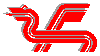seneca37 wrote:In the Morrowind directory there is a text file named "Warnings.txt", that gets written to every time you start MW or CS. See what that says.
Ok, I pulled up the warning.txt file and found these above the "Different string of topics complaint".
Chunk size 10 too big in chunk WEAT_ID in form REGN_ID.
Max size is 8, data truncated to "#
".
Unknown SSCR_ID in ConstructObject.
Unknown SSCR_ID in ConstructObject.
Unknown SSCR_ID in ConstructObject.
DataHandler: unrecognized form
Look in the Warnings.txt file for more info.
Chunk size 10 too big in chunk WEAT_ID in form REGN_ID.
Max size is 8, data truncated to "
".
Region 'Felsaad Coast Region' Weather Chances do not total 100 percent.
Chunk size 10 too big in chunk WEAT_ID in form REGN_ID.
Max size is 8, data truncated to "
".
Region 'Moesring Mountains Region' Weather Chances do not total 100 percent.
Chunk size 10 too big in chunk WEAT_ID in form REGN_ID.
Max size is 8, data truncated to "
".
Region 'Isinfier Plains Region' Weather Chances do not total 100 percent.
Chunk size 10 too big in chunk WEAT_ID in form REGN_ID.
Max size is 8, data truncated to "(".
Chunk size 10 too big in chunk WEAT_ID in form REGN_ID.
Max size is 8, data truncated to "#".
Chunk size 10 too big in chunk WEAT_ID in form REGN_ID.
Max size is 8, data truncated to "#".
Unknown SSCR_ID in ConstructObject.
DataHandler: unrecognized form