Sorry if this isn’t the best place for this question, I can post elsewhere if so.
My question is, which parts of TR are “done”, in the sense that they have spawns and NPCs and such? I ask because I swam myself to Gol Mok, then walked to Orthas Plantation, and then to Androthen. I noticed a few things… There wasn’t a single NPC or monster spawn. And none of the labels on the doors were proper, they were all the names of the cells themselves, such as "TR_i4_415_hla" instead of “Guy’s Manor” or some such. And also, a cavern door was animated but didn’t give acces to a cell.
I am guessing I am in a WIP part of the landmass.. or I really messed up my install somehow. If it is indeed supposed to be empty then I refer to my original question; Which parts are populated?



2016-06-07 00:41
1 year 11 months ago
Basically the Eastern part is done, from Telvanni territory down to Indoril lands west of Necrom. Not sure exactly where the cutoff is. Your game is not broken.
2016-06-26 06:41
8 years 6 months ago
Thanks!
2016-01-23 02:43
8 years 1 month ago
If you want to be sure that you are only visiting ‘finished’ areas, disable the TR_Preview esp. That is, like it sounds, meant as a preview of areas that are currently being worked on. TR_Mainland contains only finished, quested areas.
Some of the areas in TR_Preview have interiors, dungeons, and NPC’s. This is especially true in the Thirr River Valley (the area surrounding the large river in the center of the mainland). Even that area is technically unfinished, though, and there are few if any quests.
2016-06-26 06:41
8 years 6 months ago
If I remove the preview, will it be removed from the expanded map from MCP?
2015-12-12 23:47
3 years 4 months ago
It will probably not remove itself, unfortunately. This is a generic problem with Morrowind’s map; it can add new landscaping, but not remove it. If you start a new game it will be gone, or if you load a game from before that mod was installed.
Does: concepts, textures, youtube vids, admin stuff e.g. PR, handbook, assets, small website things. Activity level: wildly unpredictable. Still active. Find me on Discord.
2016-06-26 06:41
8 years 6 months ago
Hmm, I guess i’ll keep the preview and just consider that no mans land (literally).
2015-12-12 23:47
3 years 4 months ago
I searched around for a bit and found a useful map for you:
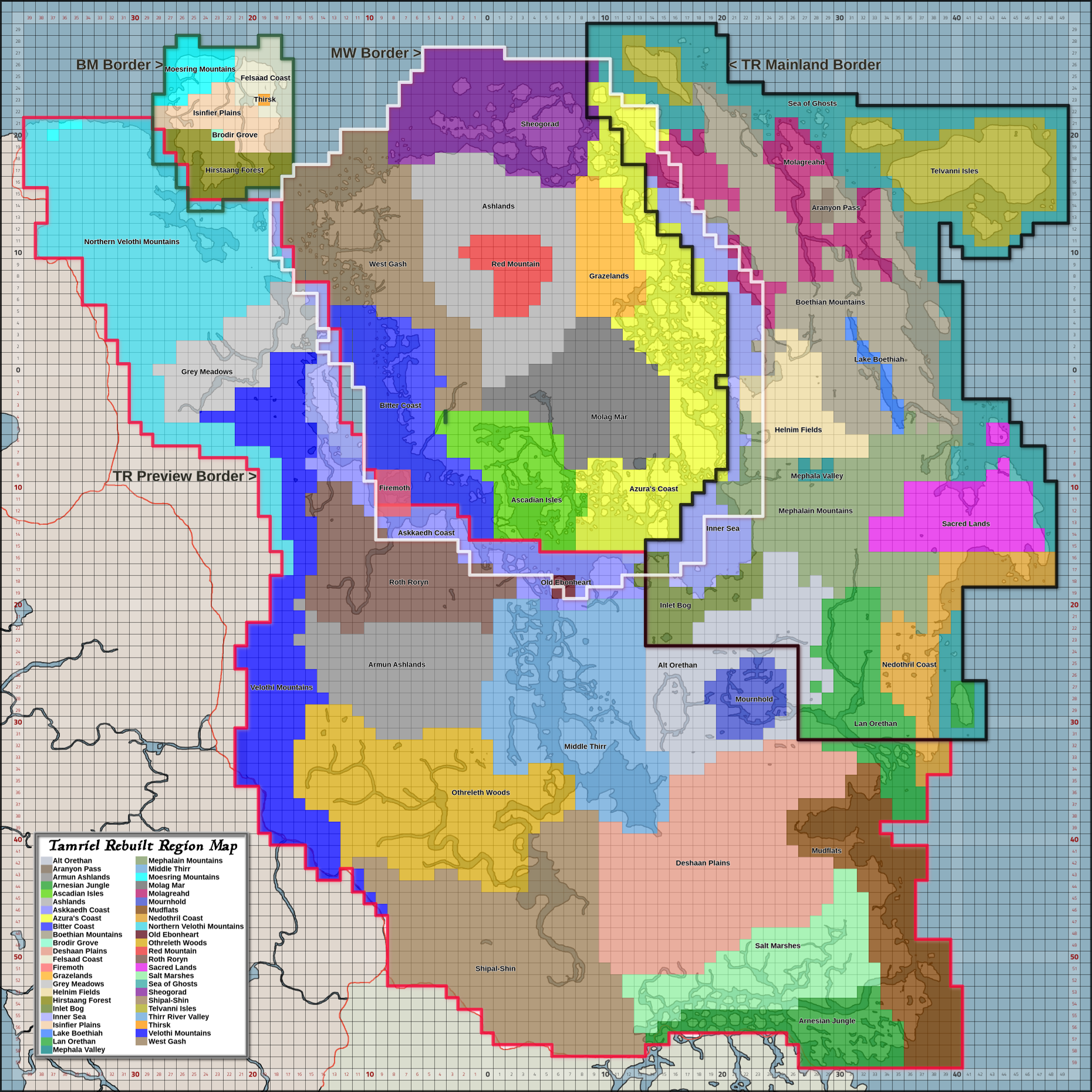
The black border shows the region that is fully released and is in TR_Mainland. Everything else is in a preview state.
Does: concepts, textures, youtube vids, admin stuff e.g. PR, handbook, assets, small website things. Activity level: wildly unpredictable. Still active. Find me on Discord.
2015-12-29 23:11
3 years 11 months ago
Actually Kaziem, you CAN remove map data. wrye mash has a feature to update maps in a save. with TR_Preview though, there’s a bug. when you add it to a save that had a previous version of TR_preview part of the western part of the province gets cut off at the top. There’s also a slight issue where areas you’ve traveled to on the world map don’t get kept. (they’re still recorded on the local though) Oh and also you may want to turn off the Grid option for update maps. It never looks right for me.
2015-12-12 23:47
3 years 4 months ago
I didn’t know that! That is very nice to know.
Does: concepts, textures, youtube vids, admin stuff e.g. PR, handbook, assets, small website things. Activity level: wildly unpredictable. Still active. Find me on Discord.
2016-06-26 06:41
8 years 6 months ago
Thanks!
2015-12-29 23:11
3 years 11 months ago
while we’re on the subject of updating maps, here’s the bug you’ll encounter when updating maps from an old version of TR_Preview to a new version:

As you can see, anything west of Solstheim gets cut off. I figured out a fix for this but it’s pretty messy and means you’ll have to remove TR_preview from your load order every time you want to add a new version.
What you do is remove TR_Preview from your save’s load list in Wrye Mash and save. After this you right click on your save and hit “repair all” this removes all instances of the now removed TR_preview from the save. Not doing so will cause the game to spit out a crapload of missing reference errors and probably crash. After you do this, right click on your save and press “update maps” . you can also turn off the grid mode before doing so if you haven’t already done so by right clicking on any of the file sorting ribbons at the top of the saves tab. You should see a thing that says “World Map Gridlines” Uncheck it unless you want the gridlines. Personally, I think they make the map look ugly.
After maps have finished updating, load the game and the preview section of the map should look like it’s supposed to. Any NPC’s that were moved will be in their original places but SHOULD still register their quest as completed (eg follower NPC’s you had to get to a certain location) The same thing happens if you update TR_mainland and TR_Data and you’ll need to do the same thing EXCEPT having to disable them in the save. you can keep them active because they have no cut off issues. you will however need to update maps (which should be done for you after you disable TR Preview anyway) and repair all (once again if you’re using a new version of TR this should be covered when you update for TR_preview). Using the Repair all function will remove the likelyhood of reference doubling. (clones of objects and things that shouldn’t exist)
Hope this helps. As for the cut off issue above, I’m not sure if it’s an issue with MCP or with Wrye mash’s update maps feature.
Another less important issue that plagues the update map feature in Wrye Mash is that areas on the world map will appear garbled (namely towns you’ve already been to) It seems to happen randomly. There’s no real fix for this but walking over that cell again will fix the issue with that cell. you can also do the “fillmap” command to overwrite garbled cells on the world map where towns are. MCP 2.2 supports it for content beyond Vanilla Morrowind as well.
Edit: if anyone wants to move this post to its own thread they can. I’m not gonna make them though.
2016-06-26 06:41
8 years 6 months ago
Here is my current map, I have two questions:
1. What is that cutoff landmass up top?
2. Is the TR map supposed to look kind of chunky as it does? Such as along the left side of the map.
3. Any isues of note?
(sorry the maps are skewed, the forum software did that, they look normal on imgur)
2015-09-28 20:13
2 years 8 months ago
The maps are too big to display so their width gets shrunken.
The landmass up top is Vanheim, not part of TR.
I don’t know what you mean by “chunky”. If you mean the cell borders, that’s normal. There was no point in making the Velothi mountains curve to Morrowind’s province border and the southern parts might end up looking like that too in the minimap.
2015-12-12 23:47
3 years 4 months ago
For the second question:
2. The western border has that pixelated look because we actually just chop off the land there so we will be able to merge it later with Project Tamriel. Up north as Glisp noted your map has been cut off because of Wrye Mash.
Does: concepts, textures, youtube vids, admin stuff e.g. PR, handbook, assets, small website things. Activity level: wildly unpredictable. Still active. Find me on Discord.