Welcome to Tamriel Rebuilt! This installation guide will walk you through the installation process and also covers some common troubleshooting issues.
- Requirements and Pre-Installation Setup
- Downloading Tamriel_Data and Tamriel Rebuilt
- Unpacking and Installation
- Updating The Load Order
- Troubleshooting
- General Notes
Requirements and Pre-Installation Setup
To properly use Tamriel Rebuilt (TR), we require you to have the english-language version of The Elder Scrolls III: Morrowind installed, along with the Tribunal and Bloodmoon expansions, and the patch version 1.6.1820.
The Game of the Year (GotY) editions available on GOG, Steam, Bethesda.net, and the Anthology DVD set already include patch 1.6.1820.
If you have an older version of the GotY edition, which includes Tribunal and Bloodmoon but not the 1.6 patch, or even all three disks separately, you must download and install the patch from the Bethesda Softworks website [Bethsoft]. If you’re not sure if you patched it, load the game up to the main menu and check the lower left corner. It should say 1.6.1820. If you have installed MCP (see below), this will read MCP 2.1 (or whichever version you have) instead. This is fine, as MCP also requires patch 1.6.1820.
We require using either Morrowind Code Patch [Nexus Mods] (for the map expansion option and engine bugfixes) or OpenMW [OpenMW]. If using Morrowind Code Patch, we further recommend Morrowind Graphics Extender [Nexus Mods] – in fact, the latter is also semi-required, as otherwise custom editor markers will show up in-game.
The Xbox Game Pass version has been reported not to work for installation in the normal engine.

A fresh installation of Morrowind, with MCP and MGEXE
If you have a previous version of TR installed, please remove it. We recommend starting a new game if you update to version 24.12 (Firemoth Rekindled) from any previous version. If you are having issues since updating to a new version, see the troubleshooting section below.
Downloading Tamriel_Data and Tamriel Rebuilt
Two play Tamriel Rebuilt, you need to download two mods: the Tamriel_Data data repository (i.e. datafiles) and the Tamriel Rebuilt mod proper (i.e the masterfiles).
Tamriel_Data contains all the models, textures, and other artwork that you interact with in-game. They are required. We offer both HD and vanilla-equivalent datafiles. Download and use only one. You can find out their download locations »here«.
The files included with the Tamriel Rebuilt download (masterfiles) are what contain the actual landscape, towns, people, and quests of Tamriel Rebuilt. You can find out their download locations »here«.
You must download both the Tamriel_Data and the latest Tamriel Rebuilt release to play Tamriel Rebuilt.

Both Tamriel_Data and the Tamriel Rebuilt masterfiles, downloaded and ready to install (this shows old version numbers; always use the latest versions available).
Unpacking and Installation
Now that you have both Tamriel_Data and the Tamriel Rebuilt release, you can either use a mod manager to install the mods, or do it manually. This tutorial will only cover the manual installation process.
Please note that we recommend against using the Vortex mod manager, as it will generally not install many Morrowind mods correctly.
First, unpack the downloaded Tamriel_Data archive to a folder of your choosing. 7zip is a good program to use for this.
Tamriel_Data is organized in a folder structure called the BAIN format (originally designed for the Wrye Mash mod manager). To install it correctly, you must enter the folder into which you extracted the Tamriel_Data archive, enter the 00 Data Files folder, and then move all the files and folders contained within 00 Data Files into your Morrowind Data Files folder. If you have done that correctly, you should now see Tamriel_Data.esm in the Data Files folder.
If you wish to use optional normal maps, you can also do the same with the contents of the 01 Data Files - Normal Maps folder.
Next, unpack the Tamriel Rebuilt release. As with Tamriel_Data, these are organised as a BAIN installer.
You must at the very least take out the files from the 00 Core folder and put them into the Morrowind Data Files folder. Everything else is optional (and, if the folders start with the same number, mutually exclusive). Please check the TR_Readme.txt file, which is located in the Docs folder in 00 Core, about our optional masterfiles.
For this tutorial, we will install files from 00 Core and 01 Faction Integration.
[Warning, the below screenshots are outdated, and do not show the new BAIN installer structure. You should instead see numbered folders, for example named 00 Core and 01 Faction Integration directly in the downloaded archives.]
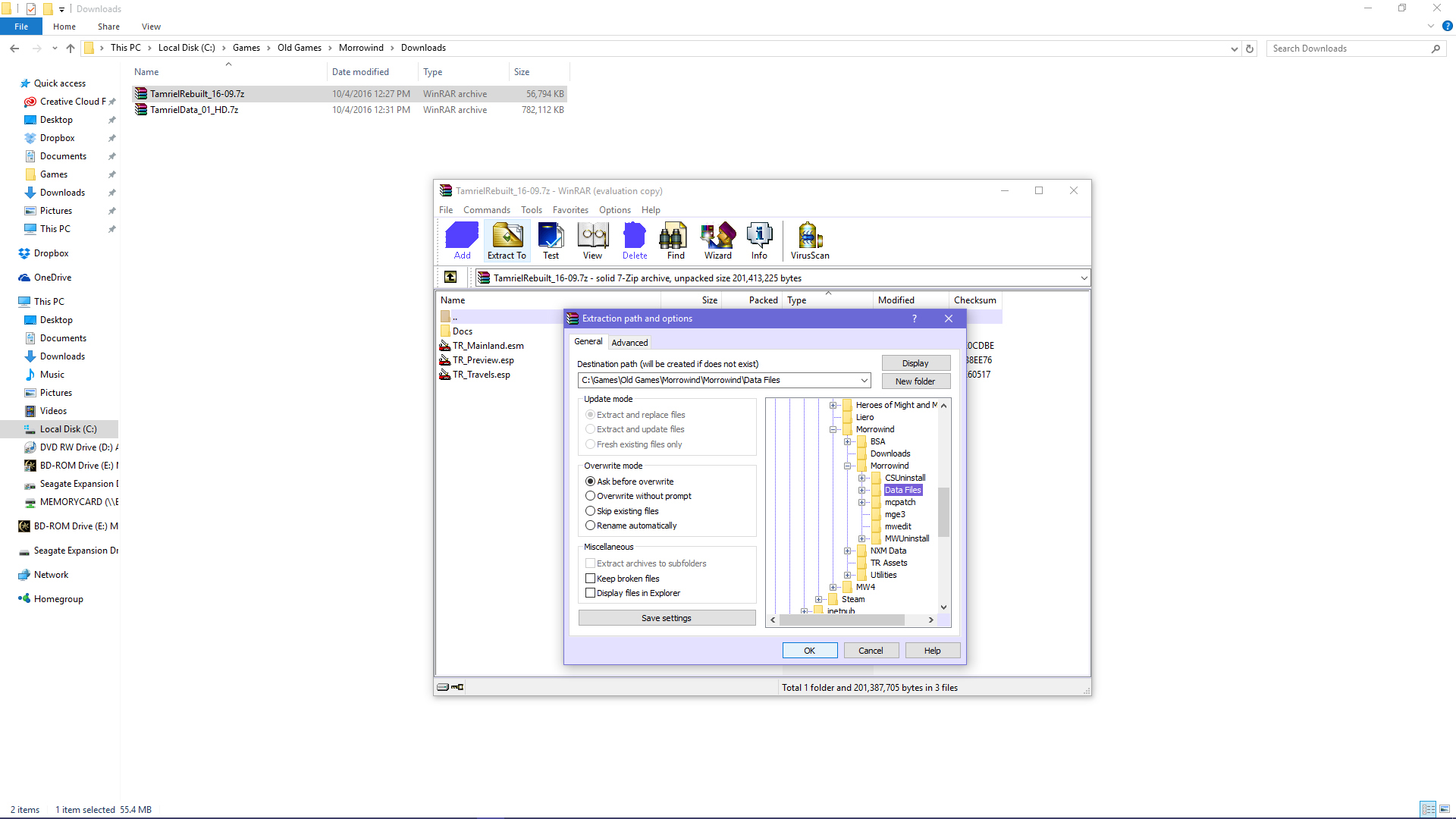
Extracting the Tamriel Rebuilt release into the Data Files folder with WinRAR

Extracting Tamriel_Data into the Morrowind Folder with WinRAR

Once your Tamriel_Data and Tamriel Rebuilt release are extracted, your Data Files folder should look like this.
Depending, you might have other mods in here also, or not have TR_Factions in your version of TR.
Updating The Load Order
Once the files are extracted, you will need to check if your plugins are loaded in the correct order. For that, open up your load order in the Morrowind Launcher, OpenMW launcher, or a mod manager. Tamriel Rebuilt should be loaded just after the vanilla masterfiles. The load order should read Tamriel_Data.esm, TR_Mainland.esm, then TR_Factions.esp, if you have the latter. This load order should show up by default. If you have other mods, load them all after all TR plugins. Mods like Project Tamriel should be loaded just after TR.

Proper load order, as viewed in the Morrowind Launcher.
Make sure you tick the box next to Tamriel_Data.esm and TR_Mainland.esm. These are required.
The optional plugin, TR_Factions.esp, is planned to integrate Mainland's faction questlines with the base game. Currently, it changes the dialogue of its faction members to reflect our content, as well as requiring more quests to advance in most factions. Finally, it will expand all of the Hortator and Nerevarine quests into the mainland; currently, it only makes the Telvanni quest include mainland councilors and the Nerevarine quest include mainland Ashlander clans.
And now, your copy of Tamriel Rebuilt should be ready to play!
Troubleshooting
Q: I see yellow rectangles or pink textures in the game.
A: A mesh or texture is not installed correctly. Make sure you have installed the latest version of Tamriel_Data. It is possible that some files may not have extracted correctly; you can try reinstalling Tamriel_Data just in case.
Q: Why does Tamriel Rebuilt keep throwing errors or crashing on start up if updating from a previous version to version 24.12? Or, why do I have exclamation marks, deprecation signs, etc, in some parts of the mainland?
A: (See also previous question.) You may be still loading our old, deprecated plugins TR_Travels.esp (or any version thereof) and/or TR_Preview.esp from a pre-2022 version of TR that you had installed. You should untick and delete these plugins from your Data Files folder. We have integrated the former plugin into TR_Mainland.esm and removed the latter one altogether. Instead, if you wish to see uninished areas of Tamriel Rebuilt, please use our in-development Release Files instead. You can ask for advice on our Discord server.
Q: My map is glitching; every time I try to scroll over to TR, it won’t let me. Why can’t I see all of TR?
A: Morrowind’s native map can only scroll out so far. This glitch actually happens with the Bloodmoon expansion. To fix it, get Morrowind Code Patch (see above) and use the map expansion option. For a map that reaches even further and can be zoomed and scrolled, you can use UI Expansion (requires Morrowind Script Extender).
Q: I had a version of TR previous to 16.09. When I switched to a new version, my saved games/mods went haywire. What happened?
A: With the 16.09 release, TR changed its data files over to Tamriel_Data. This changed both the name of the BSA/ESM and the CS IDs of every single object we use. Unfortunately, this caused all saved games and mods that rely on previous versions to be totally incompatible with newer versions. But don’t lose hope! To fix this issue, there is a patcher available to update references to old asset IDs to point to the correct new asset IDs. You may still need to update your saved game/mod with Wrye Mash/Bash to correctly rely on Tamriel_Data.esm instead of TR_Data.esm. Also, your mod may have relied on TR_Preview, which we don't release any longer.
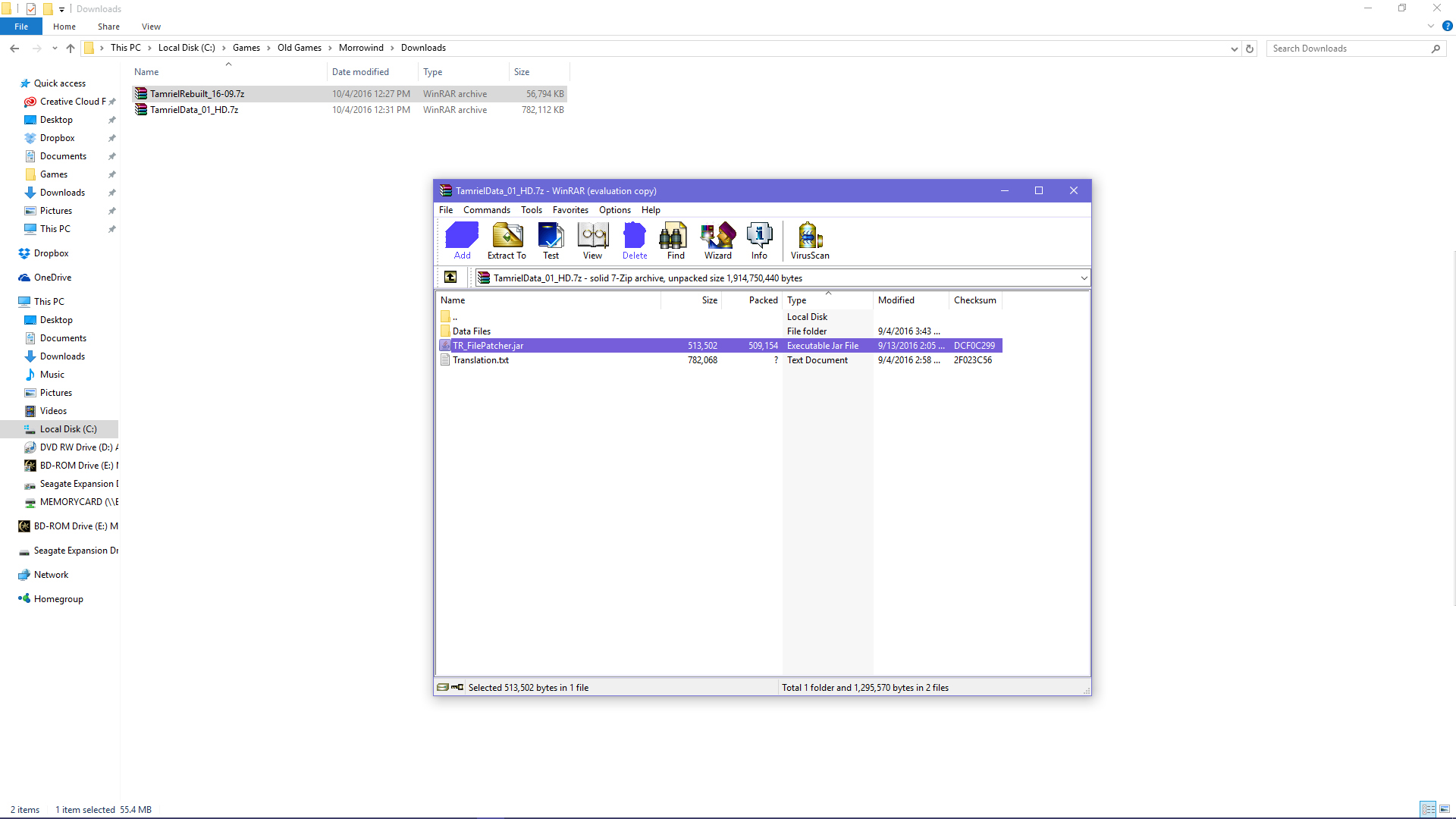
The patcher is included in Tamriel_Data when you download it.
General Notes
- Due to its age, Morrowind occasionally has errors related to permissions. To fix them, install Morrowind someplace other than the Program Files folder and run it as an administrator.
- Tamriel Rebuilt is fully compatible with OpenMW. Any differences in the installation are outlined above. Check the OpenMW site for details.
- If you notice something going wrong with your game, ask around on our Discord server or post on our forums. The FAQ is also a good place to check. Finally, we have a bugtracker. Please specify what you did, and also please tell us if you’re using default Morrowind or OpenMW!
